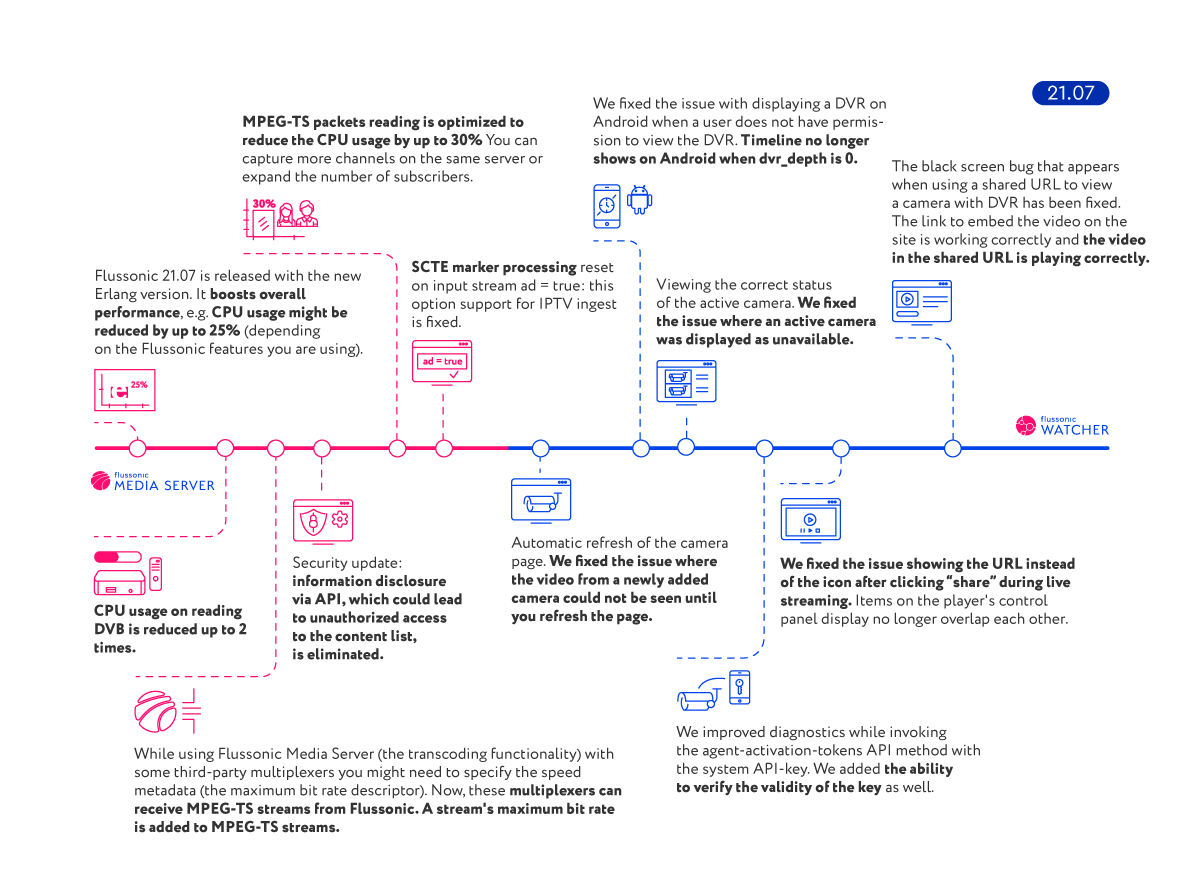21.07
-
Viewing the correct status of the active camera. We fixed the issue where an active camera was displayed as unavailable.
-
We improved diagnostics while invoking the agent-activation-tokens API method with the system API-key. We added the ability to verify the validity of the key as well.
-
We fixed the issue showing the URL instead of the icon after clicking “share” during live streaming. Items on the player’s control panel display no longer overlap each other.
-
We fixed the issue with displaying a DVR on Android when a user does not have permission to view the DVR. Timeline no longer shows on Android when dvr_depth is 0.
-
The black screen bug that appears when using a shared URL to view a camera with DVR has been fixed.
The link to embed the video on the site is working correctly and the video in the shared URL is playing correctly. -
Automatic refresh of the camera page.
We fixed the issue where the video from a newly added camera could not be seen until you refresh the page.
What’s new in Flussonic ver. 21.07
-
Flussonic 21.07 is released with the new Erlang version. It boosts overall performance, e.g. CPU usage might be reduced by up to 25% (depending on the Flussonic features you are using).
-
MPEG-TS packets reading is optimized to reduce the CPU usage by up to 30% You can capture more channels on the same server or expand the number of subscribers.
-
CPU usage on reading DVB is reduced up to 2 times.
-
While using Flussonic Media Server (the transcoding functionality) with some third-party multiplexers you might need to specify the speed metadata (the maximum bit rate descriptor). Now, these multiplexers can receive MPEG-TS streams from Flussonic. A stream’s maximum bit rate is added to MPEG-TS streams.
-
SСTE marker processing reset on input stream ad = true: this option support for IPTV ingest is fixed.
-
Security update: information disclosure via API, which could lead to unauthorized access to the content list, is eliminated.