How to Build an Efficient IPTV Service with Flussonic Media Server: A Step-by-Step Guide
Following the analytical data, in 2020 the market of Internet television (IPTV) was estimated at USD 72.24 bln and the forecasts state that by 2026 it will reach USD 194.21 bln at the annual growth rate of 17.89%. IPTV segment is most progressing in LATAM and APAC regions, while the North American and EMEA market is close to saturation but still demonstrates annual growth. Such intensive IPTV development is achieved due to accessibility of broadband communications and market verticalization: producers of TVs and gadgets are cooperating with telecom providers and provide integrated solutions that boost IPTV expansion.
Such trends are confirmed in our study – IPTV still is one of the most demanded scenarios for Flussonic Media Server application. We have decided to update our step-by-step guideline so as to explain how an efficient IPTV service may be established within a few hours based on the Flussonic solutions. This guideline may interest not only those who build their business from scratch but also those who understand that time has come to upgrade the infrastructure and are looking for a solution for “movement”.

Step 0. IPTV Content
IPTV, or, in other words, television based on Internet protocol, is a technology of digital television in IP-protocol data transfer networks that are used by operators of the digital cable TV.
We are sure that you have studied your audience and understand what kind of content they are looking for – news, arthouse cinema or documentaries, entertainment releases. And it is only you who decides what content you intend to distribute – free national channels, purchased broadcasts and programmes, or, following the latest trend, produce your own content. However, you need to remember that content may be rather expensive and that you have to account for the risks related to content distribution rights. But still, in any scenario, whether it is capture of satellite channels or transmission of content that you intend to produce by yourself, - you will need a media-server, and Flussonic is a guaranteed reliable and accessible solution to launch IPTV.
Hardware & Software Infrastructure
As soon as you formulate your first telecasting list, it is time to start planning the technical infrastructure for your new Internet TV provider.
To enable the provider to work efficiently and steadily the infrastructure shall include both the hardware and software to solve the following tasks:
- Signal capture and processing
- Content preparation and transcoding
- Content protection (DRM)
- Content delivery and storage (protocols and codecs)
- Management of services available on IPTV set-top boxes – so-called Middleware
- Viewer devices
- Analysis and statistics
Step 1. Select Equipment and Software for Signal Capture and Processing
The primary task for any IPTV setting is to obtain a multi-channel stream through UDP for further transcoding by the IP television server. If you can find an intermediary who already captured a satellite signal and distributes it through UDP at a reasonable price, you have a good chance to minimize your costs and save time, otherwise, you will have to capture the stream by yourself. You need to have an antenna (including multicouplers, signal amplifiers, cables, etc.) aimed at the satellite coordinates and a head-end station/receiver. A separate device is needed to descramble and decode the signal.
The receiver is receiving the signal from a satellite transponder (MPTS - multi program transport stream at the speed of 188 Mbit/s) and serves the channels stored therein. An average transponder provides up to 30 channels, both FTA and premium ones. If you decide to go for a ready-made solution, there are many options, and the key parameter here is the number of channels serviced by a single unit (usually this number varies from 2 to 16). The price starts at USD 1,000. If you are looking for a certified failsafe solution that does not require special skills for tuning, this is a good option.

Satellite transponder signal receiver
You may be able to find much more functional modular head-end stations. Such stations are capable of capturing up to 24 transponders (compared to 1-2 transponders in case of single-block receivers). However, if an IPTV provider is telecasting premium channels, he must descramble them, and this is a costly hardware process that reduces the capacity of the head-end station down to 8-10 channels.

Modular head-end station
As an alternative, you may use a less costly solution based on the Flussonic Media Server. It is not a must that the server used to capture the satellite signal is to be of the most powerful version. For example, in our demonstration unit we are using Intel Xeon X5660 processor with 16 GB RAM. It accommodates 4 TV-tuner cards DVB-S/S2 produced by Digital Devices. Each card is servicing 8 transponders, up to 30 channels per transponder. Cumulatively, such arrangement provides a vast quantity of channels provided by a single server as SPTS (single program transport stream) via UDP. But the final quantity of channels depends on the descrambling, as we mentioned before.

Video capture card
The signal capture process is completed by the Flussonic Media Server: it divides MPTS into a number of SPTSs and allows it to receive them via UDP.
Step 2. Preparation of Content and Transcoding
As soon as you managed to receive SPTS via UDP, you need to decode it. Transcoding is used for creation of sub-streams of various quality for various purposes, extraction of EPG, subtitles and other tasks.
To carry out transcoding, you will need another computer with Flussonic Media Server “under the bonnet”. We are using 2 processors (Intel Xeon CPU E5-2620 v3 @ 2,40 GHz) – totally 12 core, 64 GB RAM and 4 graphics processors Nvidia Quadro P4000. The final configuration depends on the load and list of channels.
After the Flussonic is installed on your server, you should tune the transcoder and define parameters for each process.
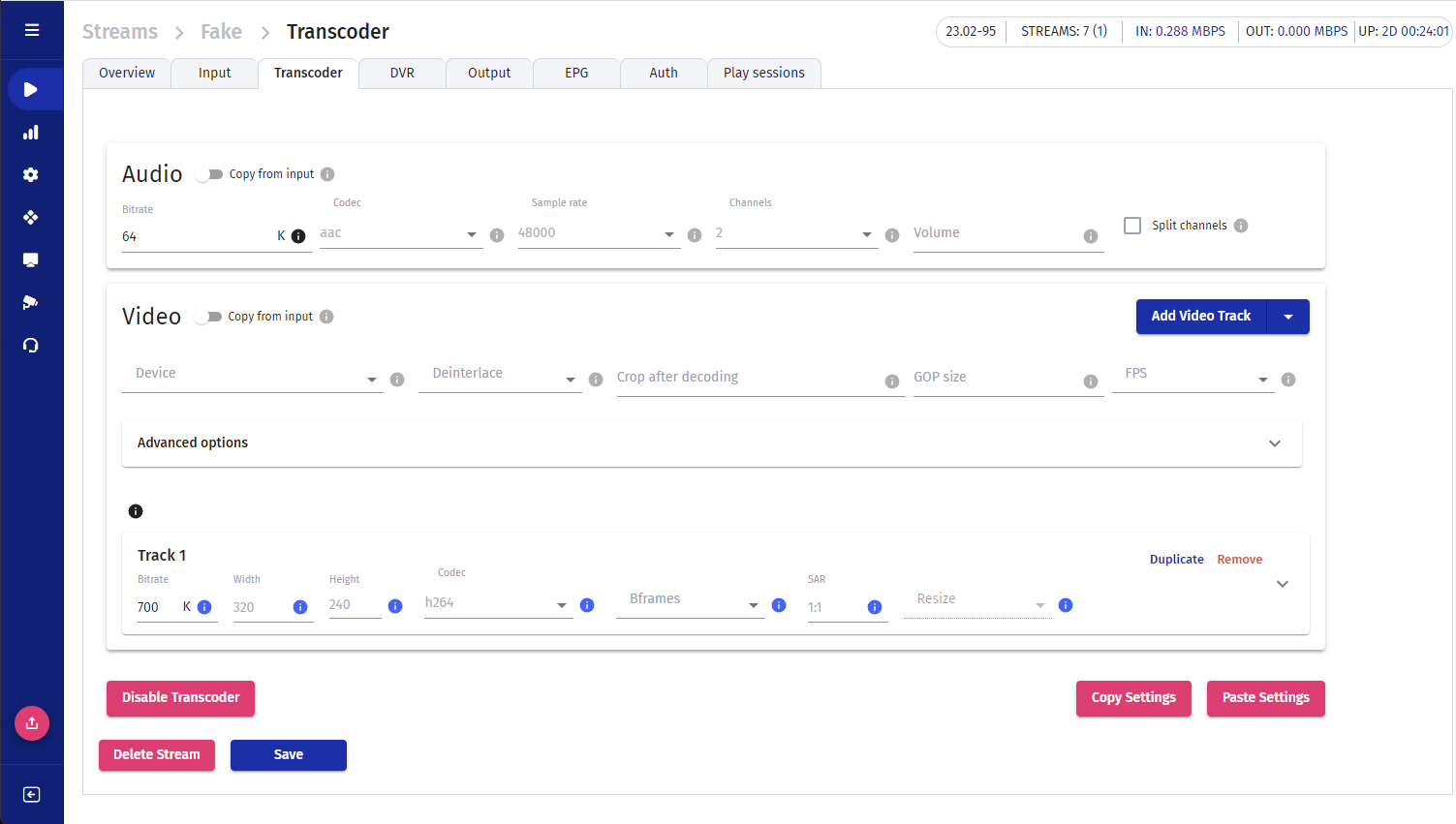
Transcoder web-interface
Eventually, the Flussonic will provide few output formats for each program for various use options.
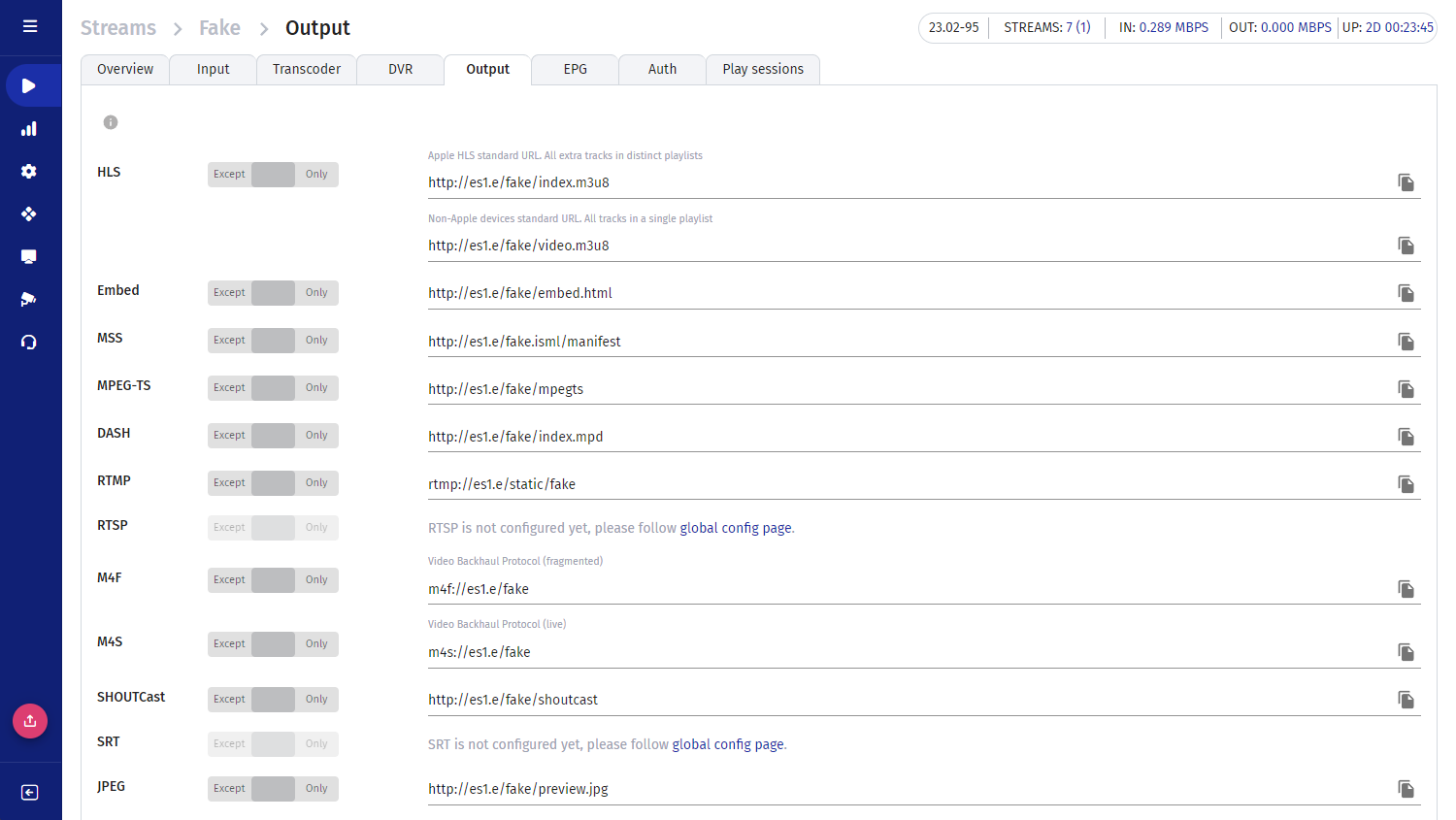
Managing output formats in web-interface
Flussonic Coder
An alternative solution that may primarily be of interest for large companies can be the Flussonic Coder – a hardware/software solution for transcoding of video and audio, having an advantage over other transcoding methods using the Flussonic Media Server:
- allows large companies to cover clients’ needs in a comprehensive and predictable manner,
- ensures unified technical support process
- assist integrators in defending of their projects,
- retains the critical component: access to subscriber’s device.
Flussonic Coder is a server with Linux operation system, several NVIDIA Jetson modules and transcoding software installed. It is supplied with firmware and does not require installation of any additional drivers.
Flussonic Coder has the Flussonic Media Server installed thereon, therefore, Flussonic Coder may be tuned via web-interface of the Flussonic Media Server, and Flussonic Coder is innately compatible with all Flussonic solutions used at other stages of reception and processing of video signal in your IPTV service.
Step 3. Content Protection
You need to earn money with your own content and to observe limitations in use of premium content, therefore, it is necessary to prevent unsanctioned use of videos, films and programs protected by copyright.
For this purpose, technical means for protection of rights, or DRM (digital rights management) are used. Such systems are not designed to chase the pirates, but they restrict certain operations with videos.
DRM protect video content with the help of coding with a couple of ciphering keys. Such keys ensure prohibition for copying or limit the time and number of devices for viewing of a video. Owners of the video may manage the user rights for certain manipulations with the content and allow access only to those who have the deciphering keys. Such keys are issued by the keys server of the DRM system. Question – how to integrate this process into IPTV structure? In case of Flussonic with media server it is simple since Flussonic Media Server supports operation (exchange of keys) with majority of the most popular DRM systems, including:
- EzDRM
- DRM Conax
- DRM Conax для Nagra
- BuyDRM (KeyOS)
- Widevine
- PallyCon
- Irdeto
- PlayReady DRM
- GS DRM
- Solocoo
Step 4. Content Delivery and Storage
Use of a transcoding server in a role of an edge server is not the best solution, and we, therefore, advise to establish one more Flussonic-based server (8-core CPU and 32 GB RAM would be suitable) for re-streaming: caching and distribution. This will reduce the transcoder load considerably, ensuring efficiency and protection from malfunctions for the entire infrastructure.
Another useful element is the Flussonic DVR server. It will help your IPTV business to satisfy clients’ expectations with such functions as Timeshift (shifting by time), Catchup (rewinding to beginning of the program, viewing later) and other. Such server may also store files for distribution as VoD (video on demand), acting as a huge archive storing entire content accessible for your IPTV service.
Step 5. Management of Services Accessible from IPTV Set-top Boxes
At last, you will need a server with the so-called middleware to manage access rights, invoicing, statistics and business tasks. The market of IPTV middleware solutions is enormous and you may choose a solution most suitable for your needs. Flussonic has Open API for integration with any of them. Middleware will provide your subscribers with direct links to re-streamer and archive servers of the Flussonic system. In the majority of cases such links will be serviced by the same software at the client devices.
Step 6. Client Devices
Now it is important to make sure that the potential clients have all the means necessary to enjoy your Internet television services. For this purpose, you need to offer accessible set-top boxes (STB). There are two subtypes of such STBs. First type – STBs produced by middleware developers, such STBs will have the necessary software by default, and you and your client will have no additional problems related to installing the middleware in order to obtain access to your IPTV services. Second type – common STBs without middleware (the most accessible are available at AliExpress), in this case additional steps are required for you and your client to install the middleware on the STB.
Apart from the STBs, clients may use smart TVs, browsers, mobile devices, and it is important that your services managed by the Flussonic Media Server are accessible from these client devices as well.
Development of Flussonic Media Server goes in line with development of technologies, and we make sure that the latest versions of our products support all the necessary protocols, codecs and changes in the technologies of “video content consumption” and your IPTV services are accessible both via STBs and other client devices - Smart TVs, smartphones, tablets, popular browsers.
Step 7. Analysis
So, your IPTV service is launched and everything – from signal capture to content delivery to subscribers - is working steadily, what’s next? And next is for you to understand how to develop your service and for this purpose you need convenient and understandable analytical tools so that you can assess your most popular channels and programs, and have statistics on individual servers, streams, users and unique sessions. Further, you need to understand, which type of content is preferred by the users – for instance, DVR or live. Flussonic Media Server proposes retro-analytical tools and, what is important, they are provided in PRO format for free and are accessible in the personal account. Therefore, you have accessible and visual tools to obtain the data required for improvement of your services.
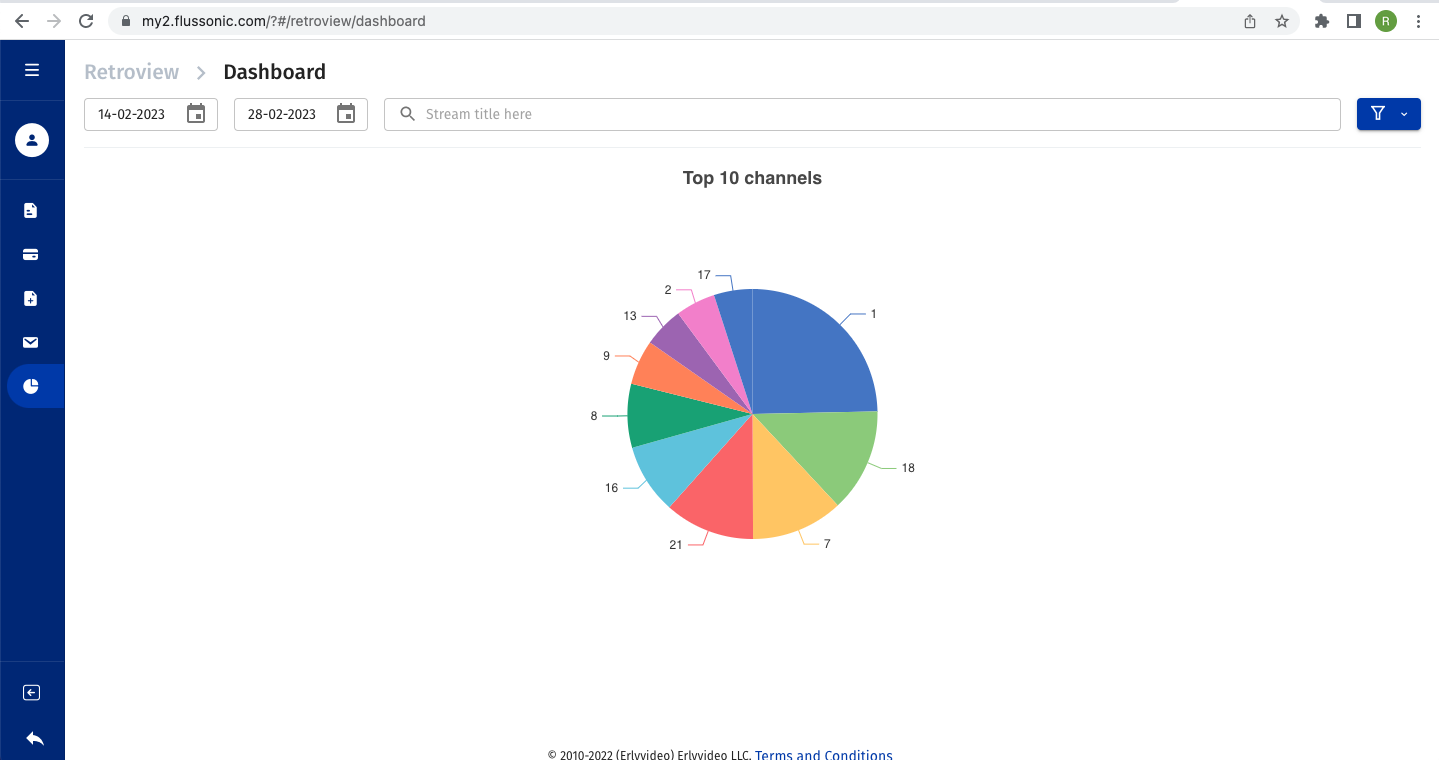
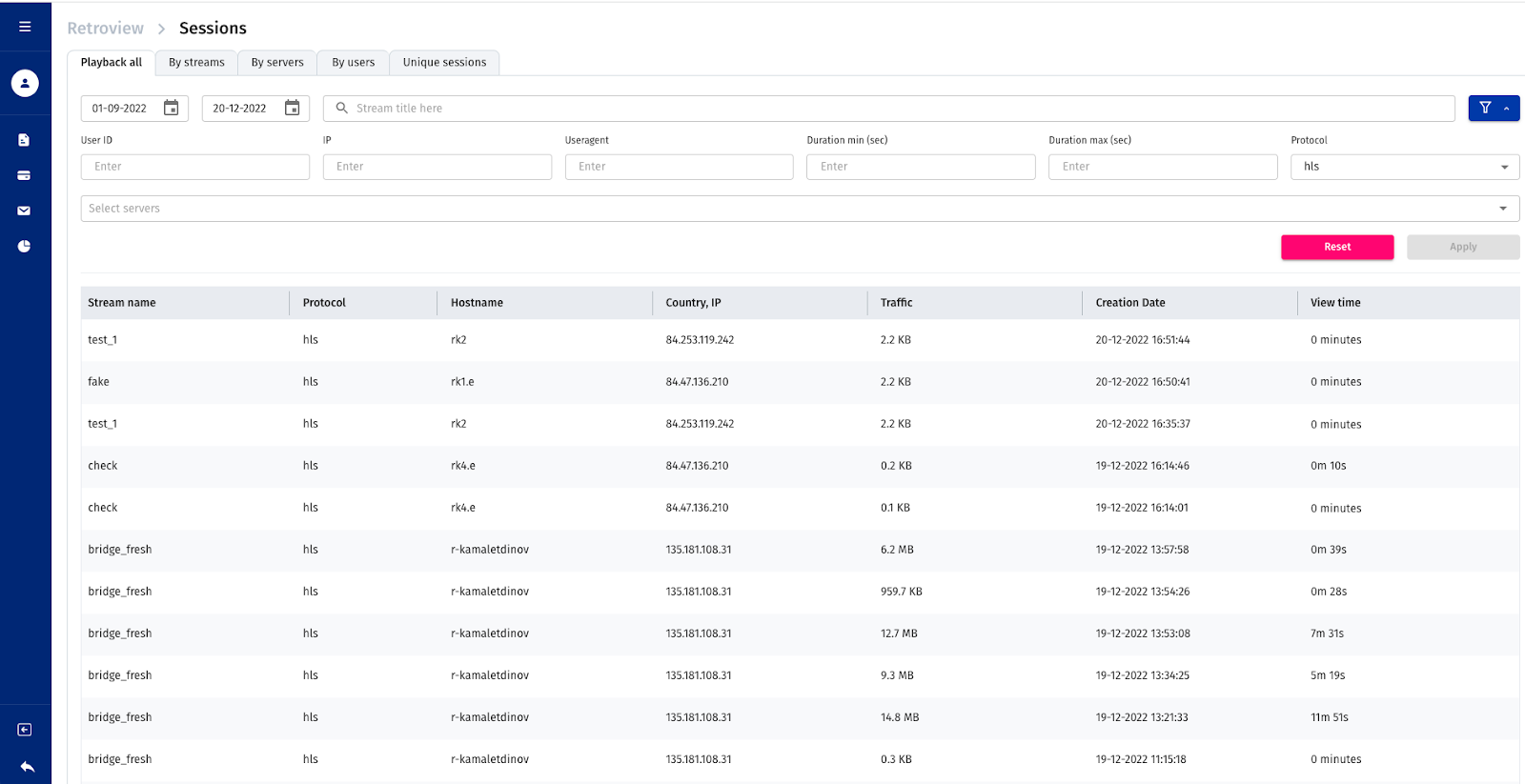
Flussonic Media Server retro-analysis in a personal account
We have reviewed 7 main steps that are important for you to build an IPTV infrastructure.
No matter whether you are creating this service from scratch or are considering an upgrade solution for the entire infrastructure or part thereof, Flussonic Media Server will perfectly fit into any stage of your video stream and will help to protect your investments with gradual increase in the product use scope.
In fact, you can create and configure all the technical support in a single day without any effort or need in third-party installation services or additional human resources - the Flussonic technical and project support team is always online to help our clients in building of a technological platform for monetization of video streaming services. And what is more important – during this day you will understand better what other customizations are needed for your service and what systems it needs to be integrated with. And you may address the Flussonic team with such enquiries – we adhere to the engineering culture of development, and it is important to us that our products are constantly evolving so that our clients could earn more and attract more subscribers with new services and service quality.