matching documents
No matching documents found...
December
Flussonic Media Server 20.12 has been released.
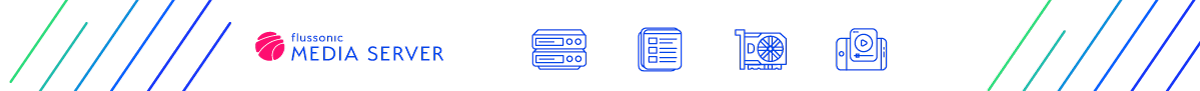
Passing teletext from MPEG-TS to analog video, reading SCTE-104 markers from VBI, Nvidia GPU monitoring, manually setting the client session duration.
What’s New
Issues Resolved
New
- #7852 (Flussonic) Flussonic monitors the GPU Nvidia NVENC load in order to prevent transcoder issues. If there is an overload, a warning will be shown and the event ‘resource_overload’ will be sent.
- #10900 (Flussonic UI) Ingest from DVB cards can now be configured via the UI in Config > DVB cards.
- #11726 (Flussonic) The utility for issuing multi-domain SSL certificates.
- #12219 (Flussonic) Flussonic now accepts RTSP streams from cameras containing not entirely valid SDP data, allowing for more streams to be successfully ingested.
- #13326 (Flussonic UI) The device ID was added to the GPU name in the transcoder settings.
- #13700 (Flussonic) Flussonic can switch to a fallback source only when there are no frames of a certain type (video or audio) coming, which allows better switching if the source has a bad quality. Different timeout intervals can be used for this purpose: ‘backup vod/bunny.mp4 video_timeout=5 audio_timeout=10 timeout=20;’.
- #13716 (Flussonic) SCTE-104 markers from Decklink capture cards can be passed as SCTE-35 to MPEG-TS and HLS output.
- #13721 (Flussonic) The ‘soft_limitation’ field was moved to main authorization parameters section in the response to the API ‘modify_config’ and ‘read_config’.
- #13923 (Flussonic) To allow for seamless transition to shorter client session duration, the API /flussonic/api/refresh_session was added that forces a new request to the authorization backend, which can be used, for example, to change the fee or show ads.
- #14148 (Flussonic) The support was added for passing teletext from MPEG-TS to analog SD video that Flussonic pushes to Descklink SDI cards. You will need to specify line numbers that will bear teletext, with the ‘vbi’ option.
- #14190 (Flussonic UI) The custom HTTP header Referer can now be modified on the Input > Options page of stream settings.
- #14224 (Flussonic) Manual parameters of DVB card to adjust range switching were added.
- #14225 (Flussonic) DVB card configuration now has runtime statistics about ingest status.
- #14067 (Сoder) When choosing a transcoding device, you can see the load of each device.
Improved
- #13486 (Flussonic) The Flussonic image at hub.docker.com was updated and is available at https://hub.docker.com/r/flussonic/flussonic.
- #13506 (Flussonic UI) The option ‘soft_limitation’ can now be set in the UI on the Auth page.
- #14415 (Flussonic) To achieve a smooth playback of DVB-T streams transcoded with the CPU-based transcoder on devices with the MSD7802+MSB1236C chipset, use the transcoder option ‘b-pyramid=strict’ if you also use ‘interlace=true’. This option sets the half-frame sequence in the interlaced video to ’top_first’. Learn more
Fixed
- #7971 (Flussonic) The issue with HLS ingest with 302 redirect on segments was resolved.
- #12903 (Flussonic) The issue with doubled processes in the transcoder was resolved.
- #12935 (Flussonic) If JPEG thumbnails are configured for a stream, they can be previewed via HTTPS.
- #13130 (Flussonic) The mixer:// stream now shuts down correctly if one of the sources is offline (lost).
- #13192 (Flussonic) The list of files in VOD location with ‘path s3://’ is now displayed correctly.
- #13252 (Flussonic) Audio tracks from cameras in the pcm_s16be format are now ingested successfully.
- #13328 (Flussonic) The issue with JPEG thumbnails not delivered was resolved.
- #13402 (Flussonic) The error ’live_stream_input:342 Unknown info {epg_event’ appeared when ingesting from DVB cards.
- #13507 (Flussonic) The replication in a Flussonic cluster no longer fails with the HTTP error 302.
- #13765 (Flussonic) If a stream had a slash in its name, the UI shown a blank page for this stream.
- #13809 (Flussonic) The DVR now works correctly.
- #13937 (Flussonic) The DVR player for ondemand streams is now displayed in the UI.
- #13943 (Flussonic) Segments without any frames are now processed correctly.
- #13969 (Flussonic) The displaying of restreamed streams in the UI was fixed.
- #13974 (Flussonic UI) The maintenance page shows more detailed information about the license and config.
- #13978 (Flussonic) Streams with a timeshifted source are now played successfully.
- #14035 (Flussonic) Writing to RAID was improved, now all empty disks are used.
- #14101 (Flussonic) The issue with pushing a stream to UDP was resolved.
- #14178 (Flussonic UI) Stream name validation was improved. You can create a local stream with the same name as already exists on an origing server.
- #14193 (Flussonic) Parsing “program” and “pids” config options for MPTS source were fixed.
- #14194 (Flussonic) More than two PIDS in the configuration of MPEG-TS ingest can be processed now.
- #14204 (Flussonic) If a published stream doesn’t exist in a live location and the user requests this stream via M4F, then the server stop responding instead of sending the 404 error.
- #14212 (Flussonic) Minor fixes in Flussonic communication with the statistic service.
- #14251 (Flussonic UI) A typo in the UI text was fixed.
- #14257 (Flussonic) Streams from DVB cards Hauppauge with ‘system dvbcb’ in the configuration, and working on the chip Conexant CX23887/8, now try to reconnect to the source after short-term ‘blinking’ instead of going offline.
- #14260 (Flussonic) Displaying of teletext received from VBI on some TVs and STBs was fixed.
- #14276 (Flussonic) Ingest would not start without ‘vbi_device’ specified for ‘url v4l2://’.
- #14298 (Flussonic) After changing the transponder configuration via the UI, the unnecessary ‘position’ option no longer appears in the configuration.
- #14321 (Flussonic) In the previous Flussonic version, the IP address of the connected client was not saved to the log while a stream was played.
- #14354 (Flussonic) The Language tag was added to our MSS manifest.
- #14362 (Flussonic) The EIT Present/Following table is sent with the correct interval for ‘actual’ of 2 seconds now.
- #14366 (Flussonic) AUDs (access unit delimiters) are now added to streams without AUDs to prevent playback issues.
- #14068 (Сoder) No green bar appears now when encoding in 720x576.
- #14155 (Сoder) The Chassis network settings were reworked to fit the new JSON schema.
- #14380 (Сoder) If no gateway was specified, the value gateway=null is now saved.
- #14097 (Player) On Android devices, video is now played successfully via embed.html&realtime=true.
- #14121 (Player) The Play/Pause button status now corresponds to stream status (played or paused).
- #14344 (Player) Moving time markers no longer causes the player to stop responding.
Get familiar with the changes introduced in Flussonic Watcher 20.12 products.

New analytics event notifications, improved analytics UI, improvements in the cloud service VSAAS.IO.
What’s New
Issues Resolved
New
- #10207 (VSAAS.IO) New fields were added to the Create Organization screen: you can choose the owner and the tariff.
- #13844 (Watcher) Analytics event notifications were reworked, and new events were added for you to be notified about (car and persona detection), detection of a certain car number, detection of a certain persona’s car. See the Watcher API.
- #14130 (Iris) The support for Jovision JVC-CR1 cameras.
- #14428 (Watcher) Users can filter events by cameras.
Fixed
- #11569 (Watcher) A user no longer gets logged out of the Watcher UI after the user’s permissions for accessing cameras, archive, or PTZ were modified.
- #12253 (Watcher) The buttons for managing PTZ speed dome cameras were replaced with the joystick.
- #12956 (Watcher) Selecting a track on the player in the camera settings no longer causes the settings to be saved.
- #13741 (Watcher) When saving a camera’s non-adjustable preset, the message ‘This field must be a positive integer’ no longer appears and the preset is saved successfully.
- #14164 (Watcher) When editing a persona, Watcher no longer requires updating the photo.
- #14221 (Watcher) On the events page, list view mode was added as an alternative for tile view mode.
- #14226 (Watcher) Mosaics were fixed.
- #14239 (Watcher) The list of events can now be searched by recognized license plate numbers.
- #14240 (Watcher) The Events page no longer crashes after switching between tabs.
- #14254 (Watcher) The issue of v20.11 with license plate number recognition was fixed.
- #14274 (Watcher) Building layouts no longer fail to open on the map.
- #14323 (Watcher) Email notifications about events from a camera were fixed.
- #14423 (VSAAS.IO) The change of a subscription cost is now taken into account in the resulting price.
- #14496 (Watcher) When the user chose another event (in another stream) to watch in the player, the previously chosen event was played.
November
Hemos lanzado Flussonic Media Server 20.11.
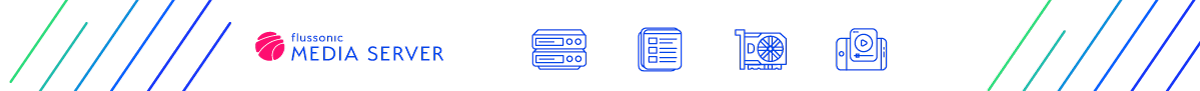
Asignación automática de transmisiones transcodificadas entre GPU, lectura de teletexto de VBI, lectura de marcadores SCTE-104 de VBI, soporte para enviar datos EPG extensos a MPTS, estadísticas en tiempo real en media_info, usando IV para aes128, se pueden configurar más funciones usando el UI (como opciones de transpondedor).
Qué hay de nuevo
Flussonic Coder
Problemas resueltos
Flussonic Coder
El reproductor
- #12468 (Flussonic) Flussonic ya acepta RTMP de nginx-rtmp-module con éxito, lo que hace posible publicar videos desde CDN externos.
- #12858 (Flussonic) Refactorización de media_info_stats. La oscilación de la tasa de bits ya no afecta a media_info de la transmisión.
- #13030 (Flussonic) La ingesta de video desde UDP con el nombre de interfaz especificado ahora funciona correctamente.
- #13212 (IU de Flussonic) La opción Desentrelazar en la configuración del transcodificador ahora tiene un valor correcto que representa las opciones “desentrelazar” y “desentrelazar_rate” en el archivo de configuraciónLearn more
- #13312 (Flussonic UI) El cuadro “Búfer de segmentos HLS” ahora siempre aparece para las fuentes hlss: //.
- #13469 (Flussonic) Live y DVR con AES-128 que cumplen con RFC ahora se reproducen en dispositivos Samsung con OS Tizen5.
- #13477 (Flussonic) Flussonic ahora genera la longitud correcta del segmento HLS al publicar a través de M4S.
- #13508 (Flussonic UI) Comprobación de sintaxis mejorada en el Editor de configuración.
- #13539 (Flussonic UI) Los botones Cerrar sesión y Editor de configuración en la página de mantenimiento ya no desaparecen después de eliminar la licencia.
- #13543 (Flussonic) Flussonic ya no deja de entregar una transmisión a más de una docena de mil usuarios.
- #13582 (Flussonic) Se optimizó la generación de segmentos HLS para mejorar el rendimiento.
- #13592 (IU de Flussonic) Se emite una edición múltiple cuando se utilizan filtros; ahora, solo los flujos filtrados reciben cambios.
- #13650 (UI de Flussonic) Al desplazarse por el cuadro de edición de la configuración, el error “No se puede establecer la propiedad ‘scrollTop’ de nulo” ya no se produce.
- #13651 (Flussonic) Correcciones menores de acuerdo con la nueva especificación de tipo en la configuración.
- #13731 (Flussonic) Se corrigió el tiempo de espera del agente ssh en la conexión.
- #13745 (UI de Flussonic) Los enlaces a una transmisión en la página Descripción general son correctos ahora para las transmisiones con un slash en el nombre de la transmisión.
- #13904 (Flussonic) La instalación inicial será la ruta predeterminada PulseDB activada.
- #13909 (Flussonic) El mensaje “Cargando configuración” podría aparecer en la interfaz de usuario en lugar de en la lista de transmisiones.
- #13916 (Flussonic) Flussonic podría detener la transcodificación si la transmisión se configuró inicialmente sin transcodificar y luego se actualizó sin reiniciar.
- #13929 (Flussonic) Se corrigió ts_stream_id y original_network_id en EIT.
- #13933 (Flussonic) Se solucionó el error “Error undef al intentar actualizar la información del DVR” que aparecía en las versiones recientes.
- #13952 (Flussonic) En algunos casos, si se usaba DHCP en las interfaces de video inputN, la dirección IP cambiaba con demasiada frecuencia, lo que causaba inconvenientes.
- #13961 (Flussonic) Se solucionó el problema de v20.10: DVR RAID escribe archivos de cámara en la carpeta correcta ahora.
- #14026 (Flussonic) no pondrá en la configuración los valores predeterminados de algunos campos.
- #14064 (Flussonic) Opciones de programa modificadas a programas en fuentes mpegts.
- #14134 (IU de Flussonic) No se mostraban las transmisiones con el estado Deshabilitado.
- #14177 (Flussonic) Las transmisiones recién creadas ahora son estáticas.
- #12606 (Codificador) El codificador ahora proporciona una mejor calidad de video en la salida CBR al eliminar los artefactos en las escenas dinámicas.
- #13514 (Сoder) Ahora se muestra el mensaje sobre la carga de transcodificadores en lugar de “No hay transcodificadores disponibles”.
- #13066 (codificador) La página de mantenimiento ahora permite editar la configuración del chasis.
- #13605 (codificador) Mejor procesamiento de errores.
- #13808 (Сoder) El parámetro “gop” ahora se procesa correctamente.
- #13836 (Сoder) El servidor ya no deja de responder con muchos mensajes de registro “La entrada ha sido cargada”.
- #13914 (Codificador) La eliminación del ancho y alto ahora se procesa correctamente.
- #4754 (Reproductor) El parámetro de cadena de consulta “play_duration” (que especifica después de cuántos segundos debe dejar de jugar el reproductor) es compatible con el reproductor Flussonic. El parámetro se puede utilizar para ahorrar tráfico. Ejemplo: “http://FLUSSONIC-IP:8080/STREAM_NAME/embed.html?dvr=true&from=1509689414&play_duration=10”
- #8930 (Reproductor) El reproductor DVR admite la especificación manual del intervalo de tiempo para exportar a MP4.
- #10355 (Reproductor) La pista anterior se reprodujo en el reproductor WebRTC después de detener la reproducción y cambiar la pista que se estaba reproduciendo.
- #13461 (Reproductor) Se agregó una búsqueda rápida presionando las teclas de flecha al reproductor DVR.
- #13482 (Reproductor) La conexión websocket ahora se cierra correctamente después de que se detuvo (cerró) el reproductor en vivo.
- #13526 (Reproductor) Si la transmisión en vivo se pausó durante más de 10 segundos, el reproductor reanuda la reproducción en modo DVR.
- #13792 (Reproductor) No era posible configurar manualmente una pista a través de setTracks si no se asignó un controlador para onMediaInfo.
- #11200 (Flussonic) Flussonic ahora calcula un número medio de fotogramas B y tamaño de GOP en transmisiones H.264 en tiempo real. Conociendo estas cifras, puedes estimar si el reproductor podría reproducir dicha transmisión. Las estadísticas se pueden obtener a través de la API “media_info” (busca “bframes” y “gop_size”). Para desactivar las estadísticas, agregua la variable de entorno STREAMER_MEDIA_INFO_STATS_DISABLED = true.
- #12127 (Flussonic) embed.html ahora funciona con el complemento Dynafile.
- #12178 (Codificador) Las interfaces de red (input0, input1,…) fueron renombradas.
- #12221 (Flussonic) El parámetro de cadena de consulta “filter = tracks:” se renombró a “filter.tracks =”. También se admite la variante anterior.
- #12348 (Flussonic UI) La configuración de salida MPTS ahora se puede especificar en la interfaz de usuario.
- #12539 (Flussonic UI) Se agregaron configuraciones de subtítulos a la pestaña Salida de la configuración de la transmisión.
- #13038 (IU de Flussonic) Ahora puedes cargar certificados SSL a través de la IU de Flussonic.
- #13441 (Flussonic) Leyendo marcadores SCTE-104 en el formato VBI de las tarjetas de captura Decklink y pasándolos como salida SCTE-35 a MPEG-TS y HLS. Para activar la lectura, usa la variable de entorno STREAMER_VANC_OFF.
- #13646 (Flussonic) Se agregaron verificaciones de tipo estrictas para todos los eventos que salen de Flussonic como parte de la introducción del esquema JSON.
- #13807 (Flussonic) En caso de una gran cantidad de datos EPG, Flussonic puede usar la nueva opción “max_bitrate” que permite una tasa de bits más alta para que se puedan enviar más datos con MPTS y no se corten. Learn more
- #13837 (Flussonic) Flussonic lee el teletexto en formato VBI a partir del video ingerido de las tarjetas SDI Decklink y Streamlabs, y lo retransmite a las transmisiones MPTS / SPTS.
- #13839 (Flussonic) El tiempo de respuesta para todas las solicitudes al DVR ahora se registra para analizar el rendimiento de NFS.
- #13860 (Flussonic) Se mejoró la tolerancia a fallas del servidor de licencias de Flussonic.
- #13989 (Flussonic) El prototipo de un servicio de recolección de registros centralizado.
- #14020 (Flussonic) Se cambió la configuración de la ingesta de teletexto de VBI: Ahora utiliza la opción única ’ttxt_descriptors’ y los números de página hexadecimales deben comenzar con el prefijo 0x, por ejemplo, ’ttxt_descriptors = 0x100: rus: initial, 0x888 : rus: subtítulo ‘.
- #13558 (Сoder) Soporte para el adaptador Intel 550-T2.
- #13571 (Codificador) La página Chasis muestra el número de canales procesados en cada transcodificador.
- #9162 (Flussonic) El atributo frameRate se agregó a Representación de nuestro manifiesto DASH.
- #13711 (Flussonic) Análisis más estricto de la configuración de Flussonic, que ayuda a reducir varios problemas.
- #13911 (UI de Flussonic) El editor de configuración ahora es más informativo: Tiene una mejor indicación de la configuración no válida y muestra varios mensajes sobre el estado de la configuración.
- #14107 (Сoder) La copia de seguridad y restauración de los archivos de configuración del usuario ahora es posible a través de la API / chasis / copia de seguridad. Los siguientes archivos se incluyen en la copia de seguridad: /etc/systemd/network/.network, / etc / chassis /, / etc / flussonic / *, / etc / hostname.
- #14001 (Flussonic) la interconexión del clúster omitirá la validación de la configuración de pares para permitir hablar a Flussonics de diferentes versiones.
- #14160 (Flussonic) pondrá más registro sobre los cambios de config_remote.
Familiarízate con los cambios introducidos en los productos de Flussonic Watcher 20.11.

Soporte PTZ en la aplicación móvil, HEVC en dispositivos Android, mejoras en el servicio en la nube VSAAS.IO.
Qué hay de nuevo
Problemas resueltos
- #9343 (Análisis) Si ocurría un evento (por ejemplo, movimiento debajo de la cámara o reconocimiento de matrícula de coche), el objeto de este evento estaba ausente de la captura de pantalla debido a que la captura de pantalla no se generó en el momento en que el evento ocurrió.
- #11146 (VSAAS.IO) La configuración de tarifas ahora se aplica correctamente a las organizaciones.
- #11416 (VSAAS.IO) La creación del dominio se realiza ahora mediante una transacción, por lo que se crea un dominio tanto en el sistema de facturación como en Watcher.
- #11893 (Watcher) En un archivo CSV, los usuarios no administradores importados ahora reciben los permisos correctos.
- #12614 (Watcher Móvil) Se resolvió un problema con la reproducción de video HEVC.
- #12723 (Watcher) Al importar usuarios desde CSV, puede especificar el ID de la organización en la que se importará el usuario
- #13221 (Watcher) El usuario con permisos en la carpeta ahora puede ver el diseño y las cámaras.
- #13296 (VSAAS.IO) El error “Propietario contraseña incorrecta o no activada” ya no se produce al crear un dominio en Chrome.
- #13658 (Watcher) Se corrigieron los permisos de usuario para editar cámaras y usuarios y la configuración de Watcher.
- #13822 (UI de Watcher) La interfaz de usuario de Watcher en Internet Explorer se abrió como una página en blanco.
- #14119 (interfaz de usuario de Watcher) Las cámaras en línea se pueden mostrar como fuera de línea.
- #6236 (Watcher Móvil) Control remoto de cámaras PTZ desde la aplicación móvil Watcher.
- #10391 (Watcher Móvil) Reproducción de HEVC en dispositivos Android.
- #11495 (VSAAS.IO) Descarga de informes en PDF.
- #13550 (VSAAS.IO) La tasa de bits se tiene en cuenta al calcular las estadísticas de las cámaras (las estadísticas forman la base de la factura emitida al dominio).
- #13587 (VSAAS.IO) Envío automático del informe de Usos del último mes al administrador responsable de un dominio.
- #13805 (VSAAS.IO) Se modificó la creación de Uuser en nombre del usuario de facturación.
- #13806 (VSAAS.IO) Se modificó la creación de usuarios en nombre del administrador del dominio VSAAS.IO.
- #13796 (VSAAS.IO) Se modificó la lista de dominios.
- #13988 (interfaz de usuario del observador) El zoom predeterminado del mapa es más cómodo y el área del mapa es más grande.
October
Flussonic Media Server 20.10 has been released.
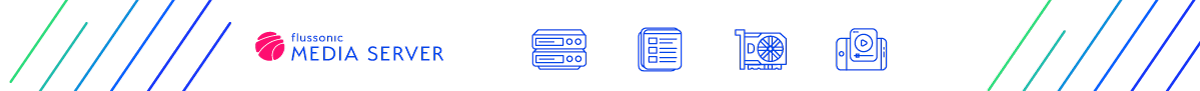
Adding EPG to MPTS output, audio podcasts via WebRTC, AJA SDI support, ingest from TBS Quad ISDB-T cards, the maintenance page and cut-down version of the Flussonic UI, no more default login and password, MSE-LD player’s new controls.
What’s New
The players
Flussonic Coder
Issues Resolved
Flussonic Coder
The players
Catena
New
- #7921 (Flussonic) Flussonic no longer has the default login and password. You will need to specify your own login and password during the installation.
- #9780 (Flussonic) Flussoniс now can read XMLTV EPG and send it to MPTS output as EIT. The ’transponder’ directive has a new option, ’eit’, for configuring the EIT EPG output. Learn more
- #11422 (Flussonic) Three fields for monitoring incoming streams in API ‘/flussonic/api/input_media_info/STREAM_NAME’: last_gop, gop_size, and avg_fps. Usage example: to identify streams that will cause buffering when being published to social networks because they do not meet the key frame interval requirement.
- #12351 (Flussonic) The prototype of the capability to read subtitles in the VBI format from video ingested from Decklink SDI cards.
- #12355 (Flussonic UI) Now you can add cache options for VOD files in Files > click the file > Output. Before, this was only possible by editing the configuration file.
- #12359 (Flussonic UI) Now you can add adaptive bitrate options for WebRTC published streams in Input > options. Before, this was only possible by editing the configuration file.
- #12459 (Flussonic UI) Now you can add transcoder options for live locations in Locations > [click the location] > Transcoder. Before, this was only possible by editing the configuration file.
- #12579 (Flussonic) Ingest from TBS ISDB-T Quad cards.
- #12953 (Flussonic UI) You can manage USB license activation files on the Config tab and on the maintenance page.
- #13040 (Flussonic) If there are any issues with the configuration, the UI still opens and allows editing the configuration if possible.
- #13080 (Flussonic) Output to AJA SDI cards. Learn more
- #13150 (Flussonic UI) Push statuses are now shown on the main page as indicators on the right in the Streams list.
- #13291 (Flussonic) Flussonic can add TOT (time offset table) to MPTS output. Options example: time_offset RUS:7 time_of_change=2018-03-23T03:00:00Z local_time_offset=+0600 next_time_offset=+0600.
- #13315 (Flussonic) Ingest from AJA SDI cards. Learn more
- #13424 (Flussonic) JSON schema for Flussonic ‘read_config’ API call was added.
- #13478 (Flussonic) The configuration of configuring HTTP ports was refactored.
- #13349 (Player) The MSE player now supports new controls that are found in usual desktop players, such as the the pause, resume, or unmute. The controls are part of MediaElement, which can be attached to the player as a separate part after initializing. The event onMediaAttached indicates that the player has been attached to the HTTP element and therefore is ready to start playing video. The events onPause and onResume are used for adding player’s reaction to these events. Learn more
- #13061 (Сoder) All features of Coder are now accessible via the web UI.
Improved
- #12991 (Flussonic) The default bitrate when transcoding OPUS into AAC was increased to 96kbps.
- #13210 (Flussonic) The transponder configuration is now better applied in the output MPTS stream. The other_transport_stream field (‘other’) is carried in both NIT and SDT.
- #13454 (Flussonic UI) Default coordinates for a logo were changed.
- #13511 (Flussonic) Flussonic no longer has the configuration file right after the first installation, the file is created after license activation via the UI.
- #12523 (Player) Publishing and playing audio-only content via WebRTC is supported now (and this makes it possible to create WebRTC audio podcasts). In your code of the publishing app add to publisher’s ‘constraints’ the line ‘video: false’. Along the way, the mute function was added to the publisher class (publisher.mute()). Learn more at https://www.npmjs.com/package/@flussonic/flussonic-webrtc-player and in the documentation.
Fixed
- #5018 (Flussonic) After transcoding the stream into anamorphic video, the logo was stretched, now it has normal proportions.
- #11778 (Flussonic Сoder) Excessive CPU usage on logging errors was reduced.
- #12192 (Flussonic): Workaround was added for the bug in Wirecast (Wirecast publishes with negative composition time) that caused freezes while playing published streams via HLS and MPEG-TS over HTTP.
- #12240 (Flussonic) All audio tracks in MPEG-TS contain audio in a correct language now.
- #12347 (Flussonic UI) The space that the menu occupies on the Config editor page does not change when a button Save appears.
- #12717 (Flussonic) If the source was offline for longer than a minute, pushing the stream to UDP2 could fail.
- #12774 (Flussonic) VOD and DVR cache cleanup was fixed.
- #12898 (Flussonic) If an MP4 file contains a moov atom without the length specified, Flussonic can read such a file.
- #12970 (Flussonic) MPTS/SPTS streams with invalid NIT are ingested successfully now.
- #13012 (Flussonic) When encoding in HEVC on NVENC, the output bitrate is no longer abnormally high after the user has reconfigured transcoding settings. Similarly, the sharp bitrate increase is no longer seen in HLS output.
- #13029 (Flussonic) DASH and HLS manifests now contain correct media information after the disappearance of the audio track.
- #13148 (Flussonic) Improved switching between dvbs and dvbs2 modes when ingesting from DVB cards.
- #13161 (Flussonic UI) The transcoder UI improvements.
- #13176 (Flussonic) Encrypting VOD with KeyOS DRM was fixed.
- #13177 (Flussonic UI) Position of fields relative to each other on the Transcoder page was fixed for Firefox and Safari.
- #13213 (Flussonic) After the stream source was switched from a fallback file, the stream had incorrect media information.
- #13244 (Flussonic UI) Deleting a video track from the transcoder was fixed.
- #13281 (Flussonic UI) Better validation for the ‘Allowed domains’ field in the authorization section. The period (’.’) is now supported for domain names that contain characters of the Latin alphabet, and IP addressed as domain names are not allowed.
- #13287 (Flussonic UI) The field Level in transcoder settings no longer has the default value (level=3.1), but Level can be automatically filled with a calculated value. You can change or save it.
- #13307 (Flussonic) The issue ‘segfault … in libc-2.23.so’, which occurred in version 20.09, was fixed.
- #13320 (Flussonic) The transcoder on the CPU failed to produce even GOP.
- #13344 (Flussonic) M4F streams’ media_info was fixed, the bitrate is now shown in the Flussonic UI.
- #13351 (Flussonic) Icecast streams ingest (url shout://) was fixed.
- #13354 (Flussonic UI) All VOD settings are now saved in the configuration.
- #13442 (Flussonic) Useless log messages ‘pulsedb_collector stop’ no longer appear.
- #13464 (Flussonic) The issue of version 20.09 with writing an archive to Amazon S3 was resolved.
- #13477 (Flussonic) Flussonic now generates correct HLS segment length when publishing via M4S.
- #13489 (Flussonic UI) The web UI no longer stops working after repeated clicking the Log button.
- #13517 (Flussonic) The unnecessary log messages ’no logo for track …’ no longer appear.
- #13523 (Flussonic) HLS timeshift playlists were trying to work with an invalid session ID on turned off authorization. Now HTTP 400 is returned.
- #13570 (Flussonic) The new JSON schema for the ‘modify_config’ API call supports the ‘multicast_loop’ flag in transponder coniguration.
- #13580 (Flussonic) The new JSON schema for the ‘modify_config’ API call works with the ’logo’ option in ‘vod’.
- #13589 (Flussonic UI) When scrolling the Config editing box, the error “Cannot set property ‘scrollTop’ of null” no longer occurs.
- #13626 (Flussonic) Streams could stop responding after switching to an advertisement.
- #12840 (Coder) Enhanced checking of settings and /var partitions of Coder to recover them in non-managed mode after hard reboot.
- #12889 (Coder) The indicator about the cause of a channel failure was added (whether the source is off or there was a transcoding issue).
- #13032 (Coder) The transcoder could not sometimes recover after overload due to invalid handling of delayed transcoder startup.
- #13068 (Coder) If the height was not specified, -1x576 in output media no longer appears after transcoding.
- #13341 (Сoder) The transcoder starts successfully.
- #11157 (Player) The DVR player in mosaic mode now prefer lowest bitrate.
- #13090 (WebRTC Player) Published streams no longer stop playing after the publisher turned on or off the microphone.
- #13275 (Player) In the DVR player, the sliders and buttons no longer hide figures.
- #13278 (Player) The WebRTC player sometimes failed to pick up the audio from published streams on Mac.
- #13282 (Player) Appearance of the DVR player was improved.
- #11291 (Catena) If DVR options were specified, streams were not added to Flussonic.
- #12585 (Catena) The error ’error while loading shared libraries: libtinfo.so.5: cannot open shared object file:’ no longer occurs at Catena installation.
Get familiar with the changes introduced in Flussonic Watcher 20.10.

Flussonic Watcher: The support for managing PTZ cameras with Iris installed, event thumbnails in the event list, the cleanup utility, API for subscribing to new camera events, the application on HEOP for Flussonic Agent. The cloud service VSAAS.IO: Automatic invoice creation, user blocking, better domains management.
What’s New
Flussonic Watcher
The cloud service VSAAS.IO
The cloud service VSAAS.IO is used for conducting billing operations with Watcher video surveillance providers and end users.
Flussonic Agent
Issues Resolved
New
- #12800 (Watcher) Watcher supports managing PTZ cameras with Iris, which comminicate with the server not via ONVIF. Set the camera URL that starts from ‘http+iris://’.
- #13165 (Watcher) Thumbnails with the pictures of events are now shown in the event list.
- #13343 (Watcher) You can subscribe to events: ‘camera_motion’, ‘camera_source_lost’, and ‘camera_source_ready’. The description will be added to API documentation.
- #13538 (Watcher) Jovision cameras with Agent and Iris were tested for work with Watcher.
- #13565 (Watcher) We offer the utility for cleaning the database of old events. Usage: ‘manage.py clean_events [-?] [–commit COMMIT] [-f FULL] [-b BULK_SIZE] -d KEEP_DAYS’.
- #9597 (VSAAS.IO) Integration of billing service with customer account in Flussonic.
- #11518 (VSAAS.IO) Automatic invoice creation on specified date. By default, the invoice is created on the first day of the month.
- #11770 (VSAAS.IO) The new flag Enabled/Disabled is used to block a user.
- #12416 (VSAAS.IO) Notifications about invoicing are now sent to subscriber’s profile and email.
- #13299 (VSAAS.IO) The domain status is shown in the new field (Enabled), True - the domain can be used, False - the domain is inactive.
- #13300 (VSAAS.IO) You can filter the list of domains by active (in use) domains (‘Enabled’).
- #13301 (VSAAS.IO) A new field Manager in the domain settings.
- #13302 (VSAAS.IO) The new user role Manager was added: it can view and edit domains and users, create domains, and only view services and billing plans.
- #13303 (VSAAS.IO) A new field in billing plans - Bitrate, meaning the maximum allowed bitrate that can come from a camera. The disk space for storing DVR archives will be calculated based on the bitrate specified (and so will be usages statistics).
- #9565 (Agent) With the help of our application on HEOP, Flussonic Agent can work on any Hikvision camera model in G1 series.
Fixed
- #13250 (Watcher) Synchronizing with NTP server was fixed.
- #13459 (Watcher) The pause no longer occurs in mosaic view when expanding one of the players to full screen.
- #13460 (Watcher) Under certain conditions, the mosaic started playing streams in higher quality instead of lower.
- #13564 (Watcher) Motion events are not collected now if the event collection was turned off.
- #10473 (VSAAS.IO) Billing administrator can now create a domain and become its owner.
- #11324 (VSAAS.IO) The check box ‘Activated’ on the user settings page now works correctly.
- #11581 (VSAAS.IO) Discarding the password for an inactive user account is now handled correctly.
- #12318 (VSAAS.IO) Deprecated billing plans are now stored in the archive and can be viewed by selecting the corresponding filter when searching the plan list.
- #13203 (VSAAS.IO) English localization was improved.
- #13228 (VSAAS.IO) Downloading of the CSV file with the usage report was fixed.
- #13298 (VSAAS.IO) User search was added on the domain addition page.
- #13249 (Analytics) A number of aspects of face analytics, such as the time spent on face recognition, was improved.
September
Flussonic Media Server 20.09 has been released.
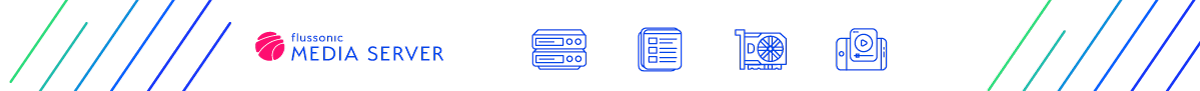
Full HE-AAC support, advanced MPTS options, downloading MP4 to Amazon S3, the new UI for the transcoder.
What’s New
Flussonic Media Server
Flussonic Coder
The players
Issues Resolved
Flussonic Media Server
Flussonic Coder
The players
Deprecated
New
- #2203 (Flussonic) Full HE-AAC support on transcoding and ingesting.
- #4340 (Flussonic) When downloading a fragment of DVR in MP4, you can specify where this fragment will be saved: a directory on disk or a cloud storage (Amazon S3) bucket.
- #12103 (Flussonic) For SDI sources with SD quality you can specify their SAR as follows - ‘url decklink://0 sar=16:11’. This helps Flussonic keep the picture proportions in the output video without distortion.
- #12349 (Flussonic UI) The transcoder’s UI was reworked to include all the necessary settings and to show how the resulting video will look.
- #12361 (Flussonic UI) The path to the GeoIP database can be specified in the UI.
- #12445 (Flussonic UI) You can choose to hide or show the password of the Flussonic’s UI.
- #12735 (Flussonic) A number of new options (network, ts_descriptor, service_type, lcn, timeout service_type) in the transponder configuration for specifying new descriptors in NIT: Logical channel number and T2 delivery system.
- #12835 (Flussonic UI) If there are any issues with the license key, the UI still opens but shows a limited number of sections (Config, Chassis (if Coder is used), and Upload debug).
- #13056 (Flussonic) A new option in the transponder (MPTS stream) configuration for specifying other transponders used in your service. This allows passing information about all the TV channels to subscriber devices.
- #13057 (Flussonic) Flussonic now encodes the link to NIT pid in PAT on program=0. This link is obligatory for DVB MPEG-2 TS.
- #13142 (Flussonic) Transponder configuration now supports version_number for PSI tables.
- #12926 (Сoder) Chassis hostname can be modified from the Coder UI.
- #11907 (Player) The DVR player can show event markers received from Flussonic Watcher about events, such as motion, ANPR, face detection or going offline. To do so, the player takes the URL of the Watcher server as a parameter.
- #12506 (Player) Switching between video-only and video+audio tracks by using ‘setTracks’.
- #12080 (Player) Mechanism for collecting telemetry in Flussonic about failed WebRTC publications.
Improved
- #2931 (Flussonic) Flussonic can provide seamless HLS playback while the transcoder is being reconfigured.
- #12068 (Flussonic) RGB support for HDMI ingest was added, the color rendering is now correct for end users.
- #12814 (Flussonic) The transcoder on CPU now supports the option ‘interlace=true’
- #13157 (Flussonic UI) The video in the player on the Overview page is now changes accordingly when the user switches between streams in the list of streams on the left.
- #12824 (Flussonic) The support for playing published streams via TCP and/or IPv6 was added to the WebRTC player. Enable it by adding the ‘?transport=tcp’ option to the URL (wss://host/STREAMNAME/webrtc?transport=tcp).
Fixed
- #3361 (Flussonic UI) Stream name validation was added.
- #4082 (Flussonic) HE-AAC transcoding was fixed.
- #4782 (Flussonic) Better indication of broken license keys.
- #4865 (Flussonic) Chromecast functionality was fixed in all players.
- #10215 (Flussonic) Cached archives can no longer contain fragments of another stream.
- #11255 (Flussonic) CPU and NVENC transcoders support closed captions.
- #12136 (Flussonic) Flussonic no longer adds a lot of slashes in #EXT-OATCLS-SCTE35.
- #12248 (Flussonic) Enhanced performance of DRM HLS encryption.
- #12344 (Flussonic) If a published RTMP stream is damaged due to narrow bandwidth, Flussonic now forcibly closes the connection with the publishing client and switches to a failover source.
- #12495 (Flussonic UI) DVR tab content is now displayed according to the page URL (if your change the stream name, the content changes accordingly).
- #12531 (Flussonic UI) On lower resolution screens, the general statistics on the Media page is now fit into the screen.
- #12661 (Flussonic UI) Some output URLs for a VOD file were removed (MPEG-TS, M4F, M4S).
- #12676 (Flussonic UI) The search operation is now case insensitive (Externally configured, Publishing locations, Origin servers, Files (VOD)).
- #12699 (Flussonic UI) The message on the Output tab for published streams was fixed.
- #13044 (Flussonic) MPEG-TS Maximum Bitrate Descriptor was fixed. All reserved bits now are 1 in PSI.
- #12762 (Flussonic) The transcoder failed if there was a logo overlayed and ’external’ was set to ’true’.
- #12813 (Flussonic UI) After you has changed a stream name, all UI elements (URLs in the browser, player, playback links in Output) are changed accordingly.
- #12844 (Flussonic UI) Saving of DVR settings was fixed. Deleting a disk from the RAID was fixed.
- #12857 (Flussonic) You can choose between Widevine and FairPlay for EzDRM if you use only one of these systems.
- #12891 (Flussonic) HEVC video is now DRM encrypted correctly.
- #12899 (Flussonic) Due to the corruption of cryptosystem on Debian9 and CentOS, Flussonic 20.08 could fail to start.
- #12906 (Flussonic) Irrelevant directories are no longer created at Flussonic start after update.
- #12914 (Flussonic UI) The display of DVR tab’s elements was fixed: the preview fits the player window, and the time indicators for the sliders fit into the fields.
- #12983 (Flussonic UI) The URLs for published locations on the Input tab were fixed.
- #12986 (Flussonic) Flussonic restarts successfully even if DVB card was not properly configured.
- #13077 (Flussonic) Transcoder options GOP and FPS are now global for a stream, not per-track. However, if in the configuration file these options follow the second or any subsequent video track, they apply locally to that track. If the options go after the very first video track or precede all tracks, then they apply to all tracks.
- #13078 (Flussonic Сoder) The UI button Disable SSH and Enable SSH now works.
- #13154 (Flussonic) MPTS ingest via UDP (mpts-udp://) was fixed.
- #11746 (Сoder) Closed captions are passed through the transcoder.
- #12241 (Сoder) The ‘busy’ status on Nvidia Coder was fixed, the encoder no longer crashes.
- #12297 (Сoder) Nvidia Coder no longer stops responding during reconfiguration.
- #12544 (Сoder) The Nvidia subsystem in Flussonic Coder was refactored.
- #12667 (Сoder) Nvidia environment on Coder was downgraded to fix flapping that occurred on interlaced content.
- #13017 (Сoder) UI controls for expanding warning messages now appear for long messages only.
- #12751 (Player) Video publishing started with too low bitrate, which looked as if publishing was not going on.
- #12310 (Flussonic) The ancient logger library ’lager’ was completely removed.
- #13051 (Сoder) Information was rearranged on the Chassis page.
Get familiar with the changes introduced in Flussonic Watcher 20.09.

API for obtaining the list of recognized persons, the report about UI visitors, timezone for ONVIF cameras, Iris for Jovision JVS-H820E cameras
The list of changes
What’s new in Flussonic Watcher
Issues resolved in Flussonic Watcher
Iris
Agent
New
- #12705 (Watcher UI) Now your custom language is selected automatically for your users so that they see their native language in the UI by default.
- #12807 (Watcher) The API method that allows you to get a list of recognized persons for a specified period: /vsaas/api/v2/analytics/visitors_report. Use it with the following query string parameters: list_id: int - persons list ID, utc_from: unix timestamp - begin date, utc_to: unix timestamp - end date (by default, utc_to=utc_from+86400). Example: http://localhost/vsaas/api/v2/analytics/visitors_report?list_id=1&utc_from=1596502876
- #12920 (Watcher UI) The report containing a list of visitors per day, ordered by hours.
- #12963 (Watcher) Users can specify the timezone in time settings of ONWIF cameras.
- #12393 (Iris) The support for Jovision JVS-H820E cameras was added to Iris.
- #13099 (Iris) Motion detection support was added to Iris for Jovision JVS-H820E cameras.
- #9462 (Agent) RVi-1NCR2026 (Ranger PRO IMOU) support.
Fixed
- #12485 (Watcher UI) All cameras with specified coordinates are displayed on the map now.
- #12510 (Watcher UI) Car numbers on the Analytics page fit on the screen now.
- #12525 (Watcher UI) The error message ‘cannot save camera’ no longer occurs when trying to save a camera with enabled DVR on a streamer with no ‘dvr_path’ specified.
- #12704 (Watcher UI) Font appearance for the Latvian language was improved.
- #12827 (Watcher UI) In read only mode, the fields in a user profile now cannot be modified by the user.
- #12828 (Watcher UI) The Username field in a user profile can no longer be modified.
- #12902 (Watcher UI) If you open the cameras page, then the map, and then again the cameras page, then the camera page failed to open.
- #12932 (Watcher) The page http://HOSTNAME/vsaas/embed/STREAM now opens.
- #12940 (Watcher UI) In mosaic view, camera titles that the user has specified are now shown instead of camera IDs.
- #12943 (Watcher UI) UI elements and navigation improvements.
- #12945 (Watcher UI) While the user moves the map, the player window on the map is fixed at the point where the camera is situated.
- #12808 (Watcher UI) The Recording upon Motion option was added to the list of archive options.
August
Flussonic Media Server 20.08 has been released.
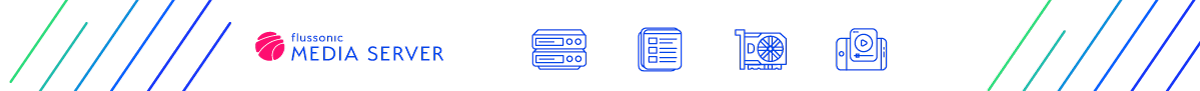
The SRT protocol support, another way to specify track bitrates in MPTS, MPTS output improvements, creating an audio chat as a mosaic of published streams.
What’s New
Flussonic Media Server
The players
Issues Resolved
Flussonic Media Server
The players
New
- #10312 (Flussonic) The support for TTML subtitles in MSS streams.
- #12218 (Flussonic) Now the API command ‘modify_config’ by default returns OK only after all the changes were applied in Flussonic (not only saved on disk). To make ‘modify_config’ respond quicker, add the query string parameter ‘?async=true’. Learn more
- #12343 (Flussonic) Playing only specified tracks via MSS (this is useful, for example, for devices that do not support multi-language MSS manifests). Learn more
- #12386 (Flussonic) You can create an audio chat as a mosaic of published streams and play it via WebRTC.
- #12594 (Flussonic) You can specify which track to include into output MPTS by assigning it to a PID. Now only tracks with a PID will be sent to transponder or pushed to UPD2. This eliminates the need to create an additional stream to ingest only the tracks you want and then send this stream to MPTS.
- #12629 (Flussonic) The preliminary support for the SRT protocol was added, publication to Flussonic via SRT is now possible.
- #12703 (Flussonic) Output to MPTS now supports bitrate changing right during broadcast. This allows adjusting bitrates to utilize bandwidth. The option ‘vb’ is no longer useful, specify bitrates for tracks in ’transponder’ as follows: ‘pid 1122 a1 bitrate=150’.
Improved
- #11342 (Flussonic) The following API calls are deprecated: ‘get_config’, ‘config/stream_list’, and the UI paths: streams, files, select_media, clear_select_media, hls_reader_info. To use them, you’ll need to enable the environment variable ‘FLUSSONIC_OLD_CONFIG=true’. Commands ‘stream_create’, ‘stream_update’, ‘stream_delete’, and ‘media’ work as always.
- #12275 (Flussonic) When pushing to UDP2, you can list PIDs in the following way: ‘push udp2://239.1.2.4:1235 bitrate=7000 pnr=2 vb=6000 pmt=2000 v1=2011 a1=2021’. The option ‘mpegts_pids’ cannot be used with UDP2.
- #12752 (Flussonic UI) The Runtime column in Media now shows the number of days if the number of hours is greater than 24.
- #8247 (Player) Publishing of audio-only tracks via WebRTC to Flussonic is supported now (and this can make it possible to stream audio-only content via WebRTC).
Fixed
- #12044 [Flussonic] An output stream no longer becomes unavailable after the source was lost for some time.
- #12243 (Flussonic) The issue with playing DVR on iOS devices via HLS with absolute timeshift was resolved.
- #12323 (Flussonic) Now all necessary streams are included in MPTS output.
- #12324 (Flussonic) Streams pushed to UDP2 with high bitrate could have artifacts and freezes.
- #12428 (Flussonic) When accessing DVR archives via HLS, the 404 error no longer occurs.
- #12435 (Flussonic) Pushing audio-only streams to UDP multicast is supported now. This is useful for broadcasting radio sreams.
- #12454 (Flussonic UI) Editing any settings in the UI resulted in an error if the Flussonic configuration contained MPTS (’transponder’) settings.
- #12470 (Flussonic UI) For on-demand streams, Flussonic displays the DVR player in a pause state.
- #12483 (Flussonic) Ingest via RTMP from Flussonic was fixed.
- #12486 (Flussonic) Ingest of ‘url hls2://’ now works.
- #12501 (Flussonic) In HLS or DASH streams with WebVTT or TTML subtitles, the subtitles were displayed for a shorter time than in the original stream. Viewer did not have enough time to read the text.
- #12528 (Flussonic) Flussonic 20.07 with Nvidia GPU no longer consumes more GPU memory than in version 20.06.
- #12565 (Flussonic) Upon changes in a stream media info, Flussonic modifies the HLS or DVR manifest appropriately.
- #12587 (Flussonic) The displayed text was too long after conversion of DVB subtitles to WebVTT or TTML.
- #12589 (Flussonic) If a transcoder with the ‘size’ option was used, then after the restoration of a temporary unavailable source the HLS manifest could contain incorrect contents causing the transcoder overload.
- #12591 (Flussonic) The transcoder no longer fails with the error ’latm unpack error’.
- #12596 (Flussonic) WebRTC publication now works.
- #12615 (Flussonic) After the changes in a stream’s media information, the video might be resized incorrectly.
- #12694 (Flussonic) Line wraps were added to TTML subtitles.
- #12804 (Flussonic UI) The Restart button now works.
- #12279 (Player) Improved behavior of timeline markers in the DVR player.
- #11984 (Player) If the ’tracks’ parameter has tracks that are absent in the stream, it does not affect the MSE-LD player.
Get familiar with the changes introduced in Flussonic Watcher 20.08.

Custom localizations of the UI, Readonly mode for Watcher users, multiple improvements in Watcher Iris.
The list of changes
Iris
New
- #9076 (Watcher) Watcher users can be switched into readonly mode.
- #12304 (Mobile Watcher) Flussonic Watcher Mobile SDK for iOS is now compatible with Swift 5.2.4 and XCode 11.5.
- #12384 (Watcher) Face detection can now be turned on in camera settings in the UI (if the video analytics module is enabled).
- #12444 (Watcher) The new check box ‘Read only’ allows creating users who can only view settings and video without permissions to modify any settings or send notifications.
- #12487 (Watcher) Watcher supports custom localizations of the UI: with a new API you can download the built-in UI text, translate it to other languages, and deploy it on your Watcher server for your customers so that they could switch to the new language.
- #12153 (Iris) The support for day/night mode on DS-I114 cameras.
- #12665 (Iris) Adding the support for Jovision JVS-H820E cameras is under way: PTZ support was added.
Fixed
- #12202 (Watcher) For cameras on the MSTAR chipset the configuration of the image parameters is now saved successfully (brightness, contrast, and saturation).
- #12563 (Watcher) The map now opens correctly.
- #11485 (Iris) DS-I114W and C2SHW cameras now work steadily.
- #11486 (Iris) WiFi connection is no longer lost after DS-I114W and C2SHW cameras are rebooted.
- #11917 (Iris) Day/night mode switching on C2SHW cameras at twilight was improved.
July
Flussonic Media Server 20.07 has been released.
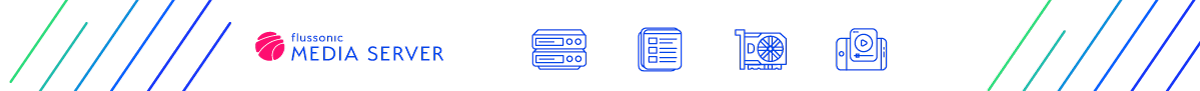
Full DVB compliance in MPTS output, sending UDP multicast with a constant bitrate, Decklink duplex mode, Stream Labs SDI, reworked SCTE35 markers, seamless source switching in transcoder by default, IPv6 for video delivery.
What’s New
Flussonic Media Server
Flussonic Coder
The player
Issues Resolved
Flussonic Media Server
The player
New
- #1364 (Flussonic) The NIT is now sent to CBR MPTS output streams.
- #8936 (Flussonic) The new option ‘interlace’ was added to the transcoder to prepare video for broadcasting to cable TV networks.
- #9256 (Flussonic) If you use authorization with tokens (auth securetoken://), you can skip checking the client’s IP address. Flussonic can generate tokens without taking IP addresses into account. This is useful if clients’ IP addresses are not known.
- #10441 (Flussonic) Ingesting video and audio from the Stream Labs SDI cards that support Video4Linux. Specify the source as ‘url v4l2:// video_device=/dev/video1 audio_device=plughw:1,1;’
- #11032 (Flussonic) achieved full DVB compliance in MPTS output: 1 and 2 level of tr101290 are green
- #11145 (Flussonic) Flussonic can pass SCTE35 markers from input MPEG-TS to output MPEG-TS. Processing of SCTE35 markers was re-worked and the option ‘scte35=true’ now works.
- #11967 (Flussonic) We are working on enhanced infrastructure for deploying help buttons to the UI.
- #12085 (Flussonic) The CPU transcoder now adapts seamlessly (without losing any frames) to the change of the stream’s media information, and the option ‘seamless=true’ is no longer necessary for the CPU transcoder because this is the default behavior now. The option ‘seamless=false’ can still be used to disable smooth adaptation.
- #12086 (Flussonic) We have completely reworked the system of sending UDP multicast with a constant bitrate. Flussonic can now maintain the HRD buffer between zero and one second during CBR MPEG-TS encoding, thus making CBR possible.
- #12210 (Flussonic) Decklink duplex mode that allows you to select input or output direction of an SDI card.
- #12228 (Flussonic) The hardware transcoder on Nvidia NVENC now adapts seamlessly (without losing any frames) to the change of the stream’s media information, and the option ‘seamless=true’ is no longer necessary for the NVENC transcoder because this is the default behavior now.
- #12295 (Flussonic) HEVC is now supported in outcoming MPTS streams via UDP2.
- #12083 (Сoder) The support for Nvidia SDK 32.4.2.
- #10012 (WebRTC player) Now our WebRTC publisher code will automatically detect silence, lost microphone, and will produce uninterruptable smooth output.
- #12276 (Player) To enable a pause before playing on-demand streams in the DVR player (/embed.html?dvr=true) use ‘autoplay’ or ‘autoPlay’.
Improved
- #2983 (Flussonic) now can produce MPEG-TS that VLC can play without “playback way too early” warnings
- #11413 (Flussonic) now can handle DVB subtitles that appear word-by-word during broadcasting
- #11667 (Flussonic) can properly teardown keepalive connection to broken server that doesn’t send body fully
- #11804 (Flussonic) Flussonic can publish from admin page using password from config
- #11908 (Flussonic) now can disconnect while pushing to upstream server when stream doesn’t have any frames anymore
- #11990 (Flussonic) Using IPv6 for video delivery.
- #12398 (Flussonic) PAT/PMT frequency no longer depend upon the bitrate.
- #12238 (Player) MSE-LD now properly switches when media info changes
- #12079 (Player) We published a new demo app at github.com/flussonic that imports our library to demonstrate the work of the WebRTC player.
Fixed
- #3582 (Flussonic UI) Entering text in text boxes, such as transcoder options, was fixed.
- #3870 (Flussonic UI) The screen shows correct stream information when the user chooses another stream in the left sidebar.
- #3971 (Flussonic) Flussonic now better handles timestamp jumps when ingesting UDP MPEG-TS.
- #8826 (Flussonic UI) When the user disables Thumbnails on the Output tab, Thumbnails URL is now cleared and Thumbnails are disabled.
- #9781 (Flussonic) In case of global DVR settings, the ‘copy’ option did not work.
- #10530 (Flussonic) In cluster, if DVR settings were specified via ‘group_config’, the DVR is now cleared correctly.
- #10715 (Flussonic) The archive that was copied to a local storage is now cleaned successfully.
- #11201 (Flussonic) Smoother switching between files in server playlists.
- #11217 (Flussonic) removed misplaced EXT-X-DISCONTINUITY tag in HLS reply between live and recorded segments
- #11820 (Flussonic UI) The value of Device ID in the transcoder setting is now saved successfully.
- #11851 (Flussonic) Reduced memory usage by Flussonic Coder.
- #11871 (Flussonic UI) The links for playing VOD files now contain correct stream name, and the list of the links was updated.
- #11897 (Flussonic) will not repeat segment in the end of hour while restreaming (dejavu problem)
- #11977 (Flussonic) The error message about unsuccessful issuing of Let’s Encrypt is now shown in the UI.
- #11991 (Flussonic) Proper handling of stream source change from a big-size failover movie to a small TV stream on NVENC transcoder (previously there was wrong PiP output).
- #12001 (Flussonic) can copy DVR from fast SSD to slow HDD for group configuration of sourced streams
- #12046 (Flussonic UI) The UI for editing the Flussonic configuration file was improved.
- #12118 (Flussonic UI) The Output tab contains URLs with the port specified in ‘http’ (not in ‘admin_port’ even if ‘admin_port’ is currently used).
- #12123 (Flussonic) The colors in Decklink streams after QSV transcoder were fixed.
- #12150 (Flussonic UI) back possible to play DVR of ondemand streams
- #12180 (Flussonic UI) The issue of v20.06 with DVR deletion was resolved.
- #12188 (Flussonic) Streams with the ‘url rtsp://’ source and DVR are now played in live mode successfully.
- #12245 (Flussonic) Publication via RTMP from OBS failed to resume after it was stopped.
- #12289 (Flussonic) removed misplaced EXT-X-DISCONTINUITY tag in HLS reply while serving DVR from remote upstream
- #12314 (Flussonic UI) Flussonic UI appearance on IPhone was improved.
- #12358 (Flussonic UI) If a backend script was added to global configuration (‘auth_backend’), it is now displayed on the Auth tab.
- #12405 (Flussonic) Flussonic now can correctly determine used disk space on zfs mounts.
- #12453 (Flussonic UI) The Save button is enabled when source priority changes.
- #5425 (Player) For on-demand streams requested for the first time, the player now shows an indication that the stream is downloaded instead of a black frame.
- #9948 (Player) If during publication to Flussonic the audio track was interrupted, then the stream (with output AAC) stopped.
- #10538 (Player) The stream name is no longer displayed by default in the DVR player (embed.html?dvr=true). Stream names are supported only for multi-DVR view mode. You can specify it in ‘config’ with the key ‘streamingChannels’. Learn more
- #11039 (Player) The DVR player in mobile Safari was fixed.
- #11827 [Player] Navigating through a DVR archive by selecting dates in the calendar now works successfully.
- #12374 (Player) Fixed WebRTC publishing in Firefox under MacOS.
- #12411 (Player) The password configured in the UI for published streams is now passed to the WebRTC player successfully.
- #12437 (Player) The Play button was missing on the DVR tab in the UI if the autoPlay was conifigured as false.
Get familiar with the changes introduced in Flussonic Watcher 20.07.

Adding cameras by their IP address, adding cameras to floor plans, persons list in video analytics.
The list of changes
New
- #8688 (Watcher) Camera settings have received the check box that enables ingesting only video without audio from the camera.
- #10172 (Watcher) You can add a camera to Watcher by searching it by the IP address.
- #10338 (Watcher) Adding cameras on the floor plan of the related Folder. Learn more
- #11574 (Watcher) The button for updating camera firmware via the web interface.
- #12043 (Watcher) The list of persons in video analytics. Learn more
Fixed
- #12112 (Watcher) The appearance of the Events page was improved.
- #12211 (Watcher) The message “Archive recording is not supported on the server” no longer appears for cameras with correct settings in their DVR preset. The user can view the DVR settings of the preset.
June
Flussonic Media Server 20.06 has been released.
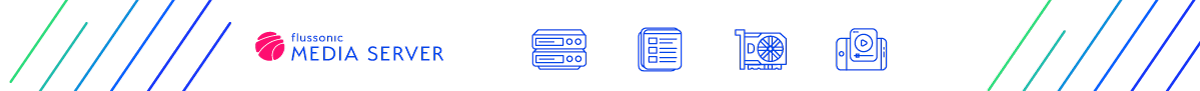
WebVTT subtitles in DASH streams, smoother bitrate of PIDs in output MPEG-TS MPTS, live MSS streams with DRM on LG WebOS3 and higher, DASH with single-period manifest for TVs on WebOS, configuring PIDs in the MPTS transponder, global DVR settings in the UI, using external system to provision streams configuration to Flussonic.
What’s New
Flussonic Media Server
Flussonic Coder
The player
Issues Resolved
Flussonic Media Server
The player
New
- #10668 (Flussonic) Flussonic can pass subtitles in WebVTT to output DASH streams. Before, only TTML subtitles were supported for DASH. *
- #10877 (Flussonic) Flussonic ingests raw frames from Decklink cards now without transcoding, and then transcodes them as specified in the ’transcoder’ directive. This way, in the configuration with several stream sources and the transcoder, video from Decklink is transcoded only once. The ’enc’ option used with ‘url decklink://’ was deprecated, so use the ’transcoder’ directive. The UI support the new settings makes it more convenient to configure Decklink streams.
- #10439 (Flussonic UI) The new DVR tab with global DVR settings was added to Config.
- #11460 (Flussonic) For devices that cannot play DASH with multi-period timeline, such as LG TVs on WebOS, we designed a single-period manifest enabling you to play DASH on that devices. Add ‘period=mono’ to the URL as follows: ‘http://HOST/STREAM/archive-TIME-DURATION.mpd?period=mono’ and ‘http://HOST/STREAM/archive-TIME-now.mpd?period=mono’.
- #11462 (Flussonic) It is possible now to create streams in an external system and provision stream settings to Flussonic by request. Flussonic has a new plugin ‘config_remote’ that directs requests for streams to a custom backend that returns the settings of a requested stream. If there are thousands of published streams and the configuration file is frequently updated, this measure makes your service work without delays. Stream configurations are dynamically updated from this external system.
- #11505 (Flussonic) We add to Flussonic the MPEG-TS constant bitrate generator that produces per-PID strict CBR.
- #11573 (Flussonic) You can enable logging of HTTP requests to Flussonic in the UI section Config by selecting the check box ‘Log requests’. This sets the server’s global option ’logrequests true’. This log shows which manifests and segments are sent to players, and the player’s IP address and session.
- #11656 (Flussonic) New transcoder options: ‘rc_method=cbr|vbr’ (that sets constant or variable bitrate) and ‘qp_range=QPmin:QPmax’ (or ‘qp_range=QPminI:QPmaxI:QPminP:QPmaxP:QPminB:QPmaxB’), which sets the range of the quantization parameter.
- #11783 (Flussonic) Playing live MSS streams with DRM (such as PlayReady) on LG WebOS3 is now supported (as well as on some Samsung and Phillips models).
- #11904 (Flussonic) You can configure PIDs in the MPTS transponder that you add in the ’transponder’ directive.
- #11911 (Flussonic) Playing live MSS streams with DRM (such as PlayReady) on LG WebOS4 and WebOS5 is now supported.
- #11919 (Flussonic) The MPTS transponder now can reload configuration.
- #11713 (Coder) The transcoders’ metrics are collected separately for each transcoder and can be obtained in Pulse via custom queries, for example, ‘dec_timnig{media=stream_name}’. The metrics are ‘dec_timing’, ’enc_timing’, ‘bitstream_err_count’ (errors in an input stream), ‘dec_err_count’ (errors when decoding), ’encoders’ (the number of output qualities), ‘fps_in’, ‘fps_out’, ‘mqlen’ (queue size of the transcoder process).
- #11886 (Coder) We are further preparing the transition to the seamless-only mode where the transcoder does not drop frames when the stream source changes.
- #5118 (Player) You can play live and VOD streams on LG TVs, which have WebOS, by using the Flussonic’s embed.html player in the browser. For WebOS, the player uses DASH.
Improved
- #11164 (Flussonic) Important! Aspect(X) and Aspect(Y) are no longer supported. Please use SAR instead. SAR values greater than 9 no longer cause transcoder failure.
- #11794 (Flussonic) The bitrate of PIDs in output MPEG-TS MPTS has become smoother.
- #11869 (Flussonic UI) The UI for configuring authorization backends was re-worked to support all settings.
- #12025 (Flussonic) The MPEG-TS’s program map table has the ‘stream_type’ field. We have changed it from 4 to 3 to support MPEG-1 Layer 2 audio (mp2a) (stream_type = 3).
Fixed
- #4001 (Flussonic) The issue with playlist:// was resolved: the API flussonic/api/playlist/ now returns the position in the currently played item and the item’s duration.
- #4240 (Flussonic UI) Flussonic checks on the Conifg tab that HTTP and HTTPS ports are different.
- #9865 (Flussonic) The GS DRM requests were fixed.
- #10208 (Flussonic) The input from Decklink cards can be transcoded with Intel Quick Sync.
- #10612 (Flussonic UI) The main page shows the number of results found after the text filter was applied to the list of streams.
- #10899 (Flussonic UI) You can specify only domain names in the ‘Allowed domains’, not IP addresses.
- #10909 (Flussonic UI) Adding MPEG-TS PIDs in the HEX format was fixed.
- #10990 (Flussonic UI) The support for copying the archives of static streams: the box ‘Copy chunks to this location’ was added to the DVR tab.
- #11013 (Flussonic UI) Extra source parameters for streams can be added and edited successfully now.
- #11014 (Flussonic UI) The timeout for fallback video can be added successfully now.
- #11151 [Flussonic] LetsEncrypt no longer fails when working with unknown certificates.
- #11197 (Flussonic UI) The deprecated Aspect(X), Aspect(Y) fields in the transcoder UI were replaced with SAR.
- #11243 (Flussonic) Playing DVR via MSS with absolute and relative timeshift was fixed.
- #11343 (Flussonic UI) In the cluster configuration, it is enough to specify the server’s host and port. We added correct prompts for corresponding boxes.
- #11428 (Flussonic) The ‘fps’ field is present again in the response to API requests ‘/flussonic/api/media?name=stream’ and ‘/flussonic/api/media_info/stream’.
- #11548 (Flussonic) If a camera’s RTSP URL contains a password with special characters, such as ‘@’, the authorization no longer fails.
- #11554 (Flussonic UI) The performance of the list of streams in Media was optimized, so the list can be scrolled quicker now.
- #11624 (Flussonic UI) In Firefox, the message ‘Server error’ is no longer shown on the login page.
- #11776 (Flussonic UI) On the Auth tab, the ‘drm_id’ is now a required field.
- #11781 (Flussonic UI) The Device ID box in the transcoder configuration now shows the value 0 for ‘deviceid=0’.
- #11813 (Flussonic) Excessive ‘ignore config’ messages in the log were removed.
- #11814 (Flussonic) Publishing now works even if the stream has other active sources.
- #11816 (Flussonic) To prevent session closing due to short-term network problems we increased the session timeout for playlists ’timeshift_abs-xxxx.m3u8’ up to 100 seconds. This ensures broadcast stability.
- #11837 (Flussonic) Users can now upload debug logs if the configuration contains invalid settings.
- #11839 (Flussonic) The option ‘mbr=1’ works again.
- #11840 (Flussonic) Fixed reading HLS SCTE35 marks with undefined duration.
- #11859 (Flussonic) The script specified in ‘on_publish’ is called successfully now.
- #11860 (Flussonic) The error “erlang,’+’,undefined” no longer appears when reading SCTE35.
- #11909 (Flussonic) When streams are pushed to a certain external system, the memory no longer leaks with ’live_pusher’ over-consuming the memory.
- #11933 (Flussonic) The text WebVTT subtitles no longer disappears from live video after Flussonic has connected to an unstable video source.
- #11944 (Flussonic UI) Auth backends, Ad Injector, and general authentication settings were moved to three separate tabs in the Config section.
- #5083 (Player) The MSE-LD player, when playing live, now automatically restarts after the source was changed.
- #11219 (Player) The player no longer stops responding after playing the archive for several minutes at increased speed.
- #11524 (Player) In the DVR player the markers of the interval for downloading MP4 no longer move beyond the timeline when the user zooms in the timeline.
- #11705 (Player) The missing icon on the sound state button in the DVR player was returned.
Get familiar with the changes introduced in Flussonic Watcher 20.06.

Face detection, Ubuntu 20.04 LTS support, OpenStreetMap server support, mosaics view in the mobile app.
The list of changes
New
- #9600 (Watcher) Face detection. Learn more
- #11527 (Watcher) Watcher now supports the self-hosted OpenStreetMap server as tile source for the global map page.
- #10514 (Mobile Watcher) Mosaics view is now supported in the mobile app, the menu Mosaics and the screen with mosaics list were added.
Improved
- #6862 (Watcher) The list of supported browsers [was added to the documentation]
- #10904 (Watcher) To make adding cameras convenient, we add the button ‘Add a camera’ right on the camera adding page so you can add the next camera after you have added the previous one.
- #11149 (Watcher) Improved logic of application of adjustable DVR presets to cameras.
Fixed
- #11855 (Watcher) The issue with Watcher 20.05 not running on Ubuntu 20.04 LTS was resolved.
- #11261 (Watcher) The issue of 20.03 with the failover mechanism not working was resolved.
- #11394 (Watcher) The issue with receiving events via ONVIF from cameras with Agent was resolved.
- #10462 (Watcher) It was possible to add more users to an organization than specified as the limit.
- #10845 (Watcher) Automatic start of ondemand cameras in dynamic mosaics was fixed.
- #11332 (Watcher) The issue with DVR depth set to 1 year and displayed as “No DVR” was fixed.
- #11775 (Watcher) After you turn off a camera via the API, its DVR settings and the streamer ID are no longer deleted.
- #11863 (Watcher) Usability improvements for camera bulk edit mode.
May
Flussonic Media Server 20.05 has been released.
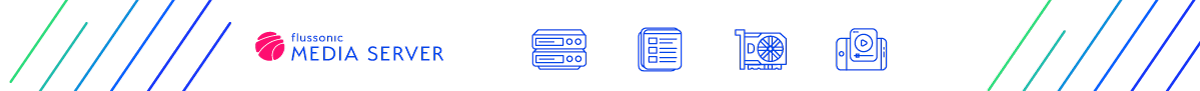
ISO 639 language codes in output MPEG-TS, V4L support, pushed streams monitoring, the ‘scte35’ event, UI adptation for mobile devices, multiplexing SPTS streams into MPTS output, multi-DVR mode in the player.
What’s New
Flussonic Media Server
Flussonic Coder
Last month we released Flussonic Coder - a video processing solution used for modular, multi-format and multi-protocol transcoding, packaging and delivery.
The player
Issues Resolved
Flussonic Media Server
The player
Flussonic Coder
New
- #6591 (Flussonic) You can set or change the language of audio tracks in an output MPEG-TS by adding ISO 639 language codes in the input stream configuration. Example: ‘url tshttp://host/input_stream.ts lang.a1=eng lang.a2=rus lang.default=eng;’. This configuration adds the Language descriptors to PMT of an output MPEG-TS stream. Learn more
- #10014 (Flussonic) (experimental) Flussonic can multiplex single SPTS streams into an MPTS output stream. This feature is not finalized yet.
- #10419 (Flussonic) The support for V4L API for ingesting V4L video.
- #11209 (Flussonic) Flussonic now monitors pushed streams and you can use new options for that (retry_timeout, retry_limit, and disabled). The new dedicated UI tab Pushes supports these options and shows the status of each push process. Learn more
- #11290 (Flussonic UI) The audio information in the UI now shows the language and type of signal (the number of audio channels).
- #11405 (Flussonic UI) The Flussonic UI was fully adapted for use on mobile devices.
- #11412 (Flussonic) The event ‘scte35’ was added so that you can see in the log that the output HLS stream has SCTE-35 markers. Learn more
- #11500 (Flussonic) Using the network interface name as part of a push multicast address: ‘push udp://eth0@239.0.0.1:1234’. Learn more
- #11550 (Flussonic) The URL ’tshttp://admin:password@FLUSSONIC-IP/flussonic/api/udpts/[device_id]’ allows ingesting a stream from a DVB card without processing by Flussonic Media Server. Learn more
- #11465 (Flussonic Сoder) The Chassis page shows the firmware version and prompts to upgrade if a newer version is available.
- #8369 (Player) The Flussonic MSE player supports creating a stream that contains multiple DVR streams that you can view as a mosaic and seek in sync. Learn more
- #11442 (Player) The player can show the level of sound, which helps to understand that there is audio in a stream.
- #11506 (WebRTC Player) When closing a web socket, onError is triggered and closing is treated as an error, and a detailed description and a closing code for the web socket are passed with the error body, which allows the developer to process the lost connection in the WebRTC player.
- #11513 (Player) The MSE player has the new onStats option that is passed in the Config parameter, and it returns an object containing the statistics on the player’s buffers and the corresponding timestamp.
Improved
- #11712 (Flussonic) The outcoming MPTS via UDP2 now contains all required DVB tables.
- #10725 (Flussonic Coder) The Coder settings were fine-tuned for 60fps: use bf=0 and temporarily disable closed captions.
Fixed
- #9280 (Flussonic) The m3u8 playlists playback for streams with configured DVB subtitles recognition in Safari and Apple devices was fixed.
- #10771 (Flussonic) Streams with transcoder no longer freeze at changing a stream source, for example, changing to commercials and back.
- #10851 (Flussonic UI) The links on the tab Output no longer contain ‘<stream-name>’.
- #10936 (Flussonic) Ingesting EAC3 audio with broken signature was fixed.
- #11009 (Flussonic) DRM KeyOS key rotation was fixed. The documentation is to be updated with notes about using the option ’expires’.
- #11183 (Flussonic UI) The issue with excessive ‘PropTypes’ messages was resolved.
- #11237 (Flussonic) The specified service (‘program’) is ingested now in MPTS streams.
- #11269 (Flussonic) DVB adapter’s file descriptor leakage was fixed.
- #11277 (Flussonic) A stream’s media_info now always contains ‘height’.
- #11323 (Flussonic UI) On the transcoder page, buttons’ size is now adapted when zooming out the page.
- #11392 (Flussonic UI) The transcoder settings no longer contain extra parameters after turning “Copy from origin” on and off.
- #11418 (Flussonic) The transcoder no longer restarts after commercials for some streams.
- #11440 (Flussonic) The issue with negative PTS in the DASH manifest for streams with an absolute timeshift was fixed.
- #11443 (Flussonic) The Intel QSV transcoder now successfully encodes an SDI stream into a stream with Mpeg 1 layer 2 audio.
- #11472 (Flussonic) Streams with configured transcoder and the option ‘acodec=mp2a’ could be lost.
- #11479 (Flussonic) Playing live MSS streams on LG was fixed.
- #11483 (Flussonic UI) For ondemand streams the DVR player in the UI should not be displayed. However, you can use http://FLUSSONIC/STREAMNAME/embed.html?dvr=true.
- #11496 (Flussonic) The issue causing the log message ’libtinfo.so.6: no version information available’ was resolved.
- #11499 (Flussonic UI) Multi-editing now works for streams with different video tracks.
- #11519 (Flussonic) The issue of version 20.03 with the inactive Save button on the Auth tab was resolved.
- #11528 (Flussonic UI) The page of a VOD file did not open if the file was played by clients at that moment.
- #11531 (Flussonic) The settings of DVR RAID, missing in version 20.04, are now present in the UI.
- #11543 (Flussonic UI) Enabling the transcoder no longer causes the application failure that occurred if the stream had video tracks only.
- #11563 (Flussonic) The transcoder no longer causes excessive CPU load, which occurred due to doubling of processes.
- #11571 (Flussonic) The issues of version 20.04 with PulseDB were resolved.
- #11585 (Flussonic UI) The statistics in Media did not show the number of transcoded streams.
- #11591 (Flussonic) If an input MPEG-TS stream had subtitles, the output stream could play with freezes.
- #11598 (Flussonic) In a nightly build, the UI failed to open.
- #11617 (Flussonic) MPEG-TS streams ingested from a DVB card no longer stop with the error ’live_stream_segment:feed’.
- #11626 (Flussonic) The option ‘scte35=true’ now works.
- #11664 (Flussonic) Internal improvement: EPG parser starts only if EPG was enabled on a stream.
- #11686 (Flussonic) Playing transcoded streams via DASH could fail in a rare case.
- #11698 (Flussonic) A rare race condition caused a DVB card config issue.
- #11714 (Flussonic) The issue ‘dvb read status overflow’ was resolved.
- #11728 (Flussonic) Global DVR settings were missing in the UI if the specified disk array name contained the word ‘raid’.
- #11390 (Player) Some recorded DVR intervals were missing on the timeline.
- #11517 (Player) Marks indicating detected motion were missing in DVR player.
- #11430 (Flussonic Coder) The issue with transcoder failure and freeze was resolved.
- #11335 (Flussonic Сoder) The issue with the ‘direct_feed_prohibited’ error was resolved.
- #11336 (Flussonic Сoder) The issue with transcoder overload was resolved.
- #11497 (Flussonic Coder) The indicator of coder rebooting now starts immediately.
- #11762 (Flussonic Coder) The Chassis page was optimized to reduce resource consumption.
Get familiar with the changes introduced in Flussonic Watcher 20.05.

Group editing of camera settings, preserving DVR after moving a camera to another streamer, specifying ‘from’ and ’to’ to view a camera in Watcher, diagnostics of connections in the UI.
What’s New
Issues Resolved
New
- #4850 (Watcher) The URL for accessing a camera from Watcher can accept ‘from’ and ’to’ parameters that allow playing specific extracts from the camera’s DVR. For example, ‘/vsaas/camera/camera_name/archive?from=1511441029’. It can be used to form links for viewing events by opening the camera’s DVR in the UI at the position when the event occurred.
- #7802 (Watcher) In the event of failover (when a camera is moved across streamers in a cluster), the camera’s DVR from a previous streamer is still accessible now until it’s cleaned up.
- #8543 (Watcher) You can change camera settings through the group editing of all selected cameras in a list. For example, you can assign a certain streamer to all selected cameras.
- #10412 (Watcher) The new UI section for automatically receiving the OperatorID, and for diagnostics of connection of the mobile app and Agents to Watcher (Settings > Mobile app and Agents).
Improved
- #8860 (Watcher) Watcher now keeps all your filtering criteria on Cameras, Favorites, Events, and Agents pages when you move to other pages, and it applies the filters that are suitable for these pages until you clear the filter.
Fixed
- #11282 (Mobile Watcher) The zoom in the player in vertical display orientation was fixed.
- #11552 (Mobile Watcher) The app’s stability and appearance was improved. Groups no longer appear instead of organizations on the home page.
- #11565 (Watcher) The list of events for viewing in Video Analytics was improved.
- #11570 (Watcher) Improvements for small screens with high display scaling: the form for filtering cameras now fits the screen, the Save button is visible in the Send Message form.
- #11584 (Watcher) The embed.html player failed to play a camera with DVR if the configuration of Flussonic contained no HTTP port 80.
- #11610 (Watcher) Improved processing of user permissions in organizations when saving a user who belongs to multiple organizations.
- #11640 (Watcher) Cameras now receive changes of DVR settings when the user has edited the corresponding unadjustable preset.
- #11774 (Watcher) In certain builds, the embedded player did not work.
April
Flussonic Media Server 20.03 has been released.
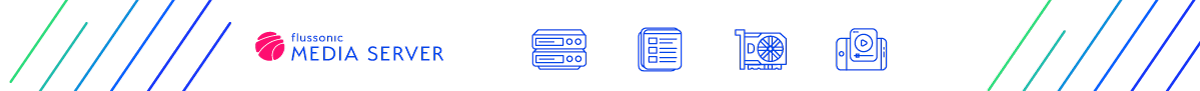
What’s New
Flussonic Media Server
The player
Issues Resolved
Flussonic Media Server
The player
New
- #9460 [Flussonic] Flussonic can ingest video from a satellite via a DVB-S receiver if you configure a stream source as ‘url mpts-dvb://’. Learn more about options that go with ‘url mpts-dvb://’ in the documentation.
- #9496 [Flussonic] The fallback file to be played while the main source is down can be transcoded now if the stream was configured with the transcoder. Configure it as follows: ‘backup vod/backup-file.mp4 transcode=true’. Learn more
- #9839 [Flussonic] Closed captions in MPEG2 streams remain in the stream after transcoding.
- #10186 [Flussonic] The UI appearance has been enhanced.
- #10634 [Flussonic] Now you need to explicitly enable EPG collection for a stream in stream settings, with the option ’epg on’. The IPTV plugin is no longer used for this purpose. Learn more
- #10716 [Flussonic] The transcoder with Intel Quick Sync now supports the resize strategy (crop, fit, scale) that was added in 20.02.
- #10867 [Flussonic] Conax/Nagra DRM integration: you can protect the content you broadcast with Conax SSP Key Servers. Learn more
- #10922 [Flussonic] The transcoder parameter ‘drop_second: true|false’ was replaced with ‘deinterlace_rate: frame|field’ in the configuration file. In the UI it stays the same. Learn more
- #10971 [Flussonic UI] The indicator of the transcoder load was added, in percent.
- #5093 [Player] The Player now allows taking real-time video screenshots.
Fixed
- #4496 [Flussonic] The transcoder parameter ‘aspect’ is now applied correctly for ‘hw=qsv’.
- #9782 [Flussonic] Closed captions coming in PID MPEG-2 streams are now converted to WebVTT successfully.
- #9909 [Flussonic] The transcoder supports fractional values for fps in output streams.
- #9984 [Flussonic] Flussonic no longer ingests an incorrect RTSP audio track (track that actually has no audio) and no longer passes such a track to MSE and Watcher.
- #10078 [Flussonic] Source switching in published streams was fixed.
- #10555 [Flussonic] Some special characters in a stream name are now processed correctly. The UI shows the message about possible incorrect behavior of the UI if there are special characters in a stream name.
- #10569 [Flussonic] The Flussonic’s MSE Player could lag after initializing.
- #10692 [Flussonic] In certain Flussonic builds, output video could play with freezes after transcoding on Nvenc.
- #10703 [Flussonic UI] The Remove button on the transcoder page now deletes tracks correctly.
- #10795 [Flussonic] Flussonic servers using an offline license key now run successfully.
- #10807 [Flussonic] The WebRTC demo application was updated to receive the relevant changes in Flussonic.
- #10821 [Player] The playback marker is no longer centered by default. You can turn it on with the option ‘centeredSeek’.
- #10832 [Flussonic] After the source was lost for some time, an output stream became unavailable due to lost media info.
- #10874 [Flussonic] Correct processing of streams with variable SAR: It works on the Nvenc transcoder with the ‘fit’ resize strategy and preferred ‘sar’ specified, and the ‘seamless=true’ must be added.
- #10918 [Flussonic] The server-side mosaic configured with ’local=false’ is now reloaded successfully after a failure of one of the subordinate nodes.
- #10924 [Flussonic] The issue of v20.02 with streams stopping with the error ’live_stream_input:1635 DTS backward jump’ was resolved.
- #10962 [Flussonic UI] The boxes in the transcoder options for video tracks are now more compact.
- #10963 [Flussonic UI] The position and animation of the icon that opens additional menus were improved.
- #10984 [Flussonic UI] The issue of 20.02 with editing the source URL on the Input tab was resolved.
- #10998 [Flussonic] Now media_info for .ts file sources is updated duly while reading the file.
- #11028 [Flussonic] Flussonic now closes an RTSP socket when a published stream is restarted.
- #11033 [Flussonic UI] The list of streams on the main page now shows stream status and clients separately.
- #11035 [Flussonic] Some DVR records failed to play via HDS.
- #11043 [Flussonic] WebRTC sessions failed to update user authorization.
- #11051 [Flussonic UI] The issue with a stream’s page being empty in Cluster Restreaming configuration was resolved.
- #11066 [Flussonic UI] The issue with the Overview page of a published stream failing to open was resolved.
- #11074 [Flussonic] The strategy of resize ‘crop’ works correctly with anamorphic channels now.
- #11114 [Flussonic] Excessive logging of DTS when it had not changed was removed.
- #11119 [Flussonic] For the streams configured with the transcoder prior to Flussonic version 20.02, the output bitrate no longer increases if deinterlace was turned on. In newer versions, use ‘deinterlace_rate=frame’ if you encounter such an increase.
- #11136 [Flussonic] Downloading MP4 files by a direct link was not accounted as a user session by Flussonic.
- #5051 [Player] If there were gaps in an archive, the playhead could jump over gaps on the timeline inaccurately.
- #8281 [Player] Autoplay in Safari starts successfully.
- #9812 [Player] A single timeline for multi-stream DVR was added.
- #10077 [Player] The issue ‘Unhandled Promise Rejection: AbortError: The operation was aborted’ with playback via embed.html in Safari was resolved.
- #10342 [Player] When playing the DVR of an offline (disconnected) camera, the player now shows ‘No live stream’ message at once.
- #10707 [Player] Navigating through a DVR archive by selecting dates in the calendar now works successfully.
Get familiar with the changes introduced in Flussonic Watcher 20.04.

Import of cameras from CSV, drop-down list of all cameras on a map location, camera status indication in DVR mosaic.
What’s New
Issues Resolved
New
- #10174 [Watcher] The filter for selecting an organization was added on the main page.
- #10469 [Watcher] At pointing a mouse at a spot on the map, Watcher shows a drop-down list of all cameras at this spot and highlights the camera that you select in the list.
Improved
- #10202 [Watcher] The button ‘Import cameras from CSV’ was returned to the UI for users who have permissions to add cameras in at least one organization.
- #11158 [Watcher] The mosaic showing DVR now has the indicator of whether a camera is online or offline.
Fixed
- #6462 [Watcher] The button Enabled in camera settings now works in Watcher single.
- #6635 [Watcher] The mosaic in full screen mode no longer causes slow response from other players.
- #7571 [Watcher] Intervals in DVR around ANPR (license plate detection) events are now locked successfully.
- #10377 [Watcher] The filter by online cameras sometimes did not work.
- #10400 [Watcher] Searching for cameras when creating a mosaic was improved.
- #11120 [Watcher] The display of the Watcher UI in Internet Explorer was fixed.
- #11227 [Watcher] The list of folders on the camera add screen is now scrollable.
- #11278 [Watcher] The cameras that you initially turn off (clear the ‘Enabled’ check box) are now added successfully.
- #11281 [Watcher] After deleting an organization, its cameras are deleted on streamers successfully.
March
Flussonic Catena 20.03.1 has been released.
Let’s Encrypt support, Smart IPTV siptv.app support, more M3U parameters.
What’s New
New
- #9920 Now Catena can issue certificates by using Let’s Encrypt enabling you to configure the HTTPS URL.
- #10344 Now Catena supports the popular SmartTV application https://siptv.app/about.
- #10638 You can set extra M3U information in the stream settings: groups, genre, and so on.
- #11052 The UI for DVR configuration has become more convenient.
Get familiar with the changes introduced in Flussonic Watcher 20.03.

What’s New
Issues Resolved
New
- #2728 [Watcher] Multicamera DVR playback.
- #9193 [Watcher] You can set a custom depth of the DVR archive of recorded motion events. The option is located in Camera and Preset settings.
- #10170 [Watcher] When adding an Organization, you can now conveniently add its users and cameras using the tabs on the same screen where you add the Organization.
- #10272 [Watcher] Watcher shows indications and alarms if the Path to DVR is not specified for a streamer.
- #10937 [Watcher] You can get a report on recognized license plate numbers in CSV. The Download button appears when you choose Activity to filter the list of events.
- #10974 [Watcher] The DVR player with a single timeline in a mosaic view.
- #10250 [Agent] Agent supports cameras based on Mstar chip.
Fixed
- #9669 [Watcher] After you have saved user or camera settings, Watcher no longer jumps to the first page in the list.
- #9992 [Watcher] It was impossible for you to edit the user if it was in an organization to which you had no permissions.
- #10189 [Watcher] After the user has placed the Folders in the order they wish, Watcher saves the order of Folders.
- #10305 [Watcher] The popup descriptions for camera view mode icons in the upper menu were added.
- #10326 [Watcher] The player on the map now expands to full screen successfully.
- #10365 [Watcher] After viewing a lot of pages of the dashboard in Chrome, the browser stopped responding and there was an application error.
- #10436 [Watcher] Now the full list of organizations is shown in the user settings page.
- #10571 [Watcher] Folders that were dragged across the folder tree are now stay in the correct place after the page was reloaded.
- #10584 [Watcher] The issue of v20.02 with the empty Streamer column in the list of cameras was resolved.
- #10645 [Watcher] Fixed event subscription via ONVIF on some Dahua cams
- #10839 [Watcher] The issue with logging in as administrator was resolved.
- #10893 [Watcher] An individual issue with the app failing to connect to Watcher was resolved.
- #10905 [Watcher] Password recovery was fixed.
- #11131 [Watcher] The sender in email notifications is now correct.
- #11045 [Mobile Watcher] The player in the Watcher app for iOS failed to play video from cameras.
- #10414 [Mobile Watcher] The SDK is now compatible with Xcode 11.2.
February
Flussonic Media Server 19.12 was released.
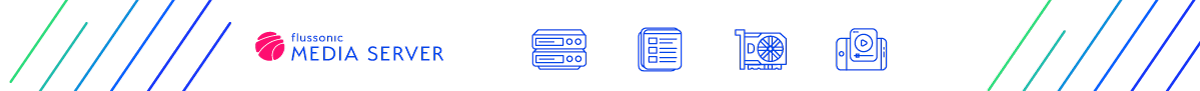
What’s New
Flussonic Media Server
Issues Resolved
Flussonic Media Server
New
- #8399 [Flussonic] Erlang 22.0 support.
- #9257 [Flussonic] The UI can show help that contains extracts from the documentation (only on some pages yet).
- #9396 [Flussonic] The transcoder: You can manage the logo images used by the transcoder via the UI: in transcoder settings, click Select next to Logo or Alogo box, and you’ll be able to manage logo images as well as choose the logo image to appear in a transcoded stream.
- #10036 [Flussonic] The UI now allows for quick choice of output protocols by using a three position switch. It supports the new configuration format that uses one line to specify all protocols.
- #10058 [Flussonic] The support for the Irdeto DRM was added.
- #10088 [Flussonic] The new API call for filtering sessions by the user ID: /flussonic/api/sessions?user_id=USER_ID
Improved
- #9399 [Flussonic] Now ‘/sys/devices/system/cpu/cpu*/cpufreq/scaling_governor’ is automatically set to ‘performance’ at Flussonic installation to prevent excessive CPU consumption.
- #7803 [Flussonic UI] The appearance of UI elements was re-worked to distinguish tabs and options.
- #7903 [Flussonic UI] The re-worked UI now allows configuring Ad Injector.
- #9754 [Flussonic] You can modify a DASH manifest so it becomes DVB-compliant and passes validation. Validation is no longer failed with the message ‘DVB check violated…’.
Fixed
- #3081 [Flussonic UI] The statistics in Media now shows how many streams have DVR and how many are transcoded.
- #4534 [Flussonic] Disabled streams have now the ‘off’ status in the stream list on the left.
- #4925 [Flussonic UI] For disabled streams, no player is displayed now.
- #5691 [Flussonic UI] If the Flussonic configuration had the specific address to bind the UI to, then the Output section of stream settings offered incorrect links to the stream.
- #6519 [Flussonic UI] Active streams with thumbnail capturing errors are now displayed as ‘online’.
- #7204 [Player] The issue with smaller size of video after changing screen orientation several times was resolved.
- #7622 [Flussonic UI] The Kill button on the Clients tab is now displayed correctly for streams with a long token or User Agent.
- #7751 [Flussonic UI] Some UI elements, such as the ‘clients’ column in the list of streams, the links ‘published’ and ’no source’, and others are aligned more accurately now.
- #7925 [Flussonic UI] The link ‘Back to list’ was moved to the stream settings area.
- #8008 [Flussonic] MPEG-TS: Output streams could freeze or show artifacts because of CC errors.
- #8199 [Flussonic UI] The ‘drm_id’ field was removed from Widevine DRM settings.
- #8380 [Flussonic] Any currently opened section of stream settings is now highlighted in a different color.
- #8467 [Flussonic] When a smartphone that published a video stream to Flussonic was switched to airplane mode, Flussonic did not immediately mark the stream as unavailable.
- #8510 [Flussonic UI] The default ports are omitted in links to a stream in Media > stream name > Output. Only if you specify another port for a protocol in the configuration (for example, ‘http 8081’), will this port appear in the link (http://domain:8081/stream/mpegts).
- #9456 [Flussonic] Improved live stream transcoding when switching between stream sources.
- #9567 [Flussonic UI] The list of domains in Allowed Domains is now displayed correctly in case of a large number of domains.
- #9722 [Flussonic UI] It was in some cases impossible to select a DRM after the ‘disabled’ value was selected.
- #9728 [Flussonic] MPEG-TS: PMT ‘reserved’ fields are filled with ‘1’ instead of ‘0’ for compatibility with some set-top boxes.
- #9774 [Flussonic] The Origin servers section now shows information about streams.
- #9777 [Flussonic] A mention of SQLite was removed from the UI.
- #9784 [Flussonic] The quality of video from Beward DSN06PS, decreased in v19.09, was improved.
- #9853 [Flussonic] A single case with increased CPU consumption in v19.09 was resolved.
- #9877 [Flussonic] The speed of MPEG-TS decoding significantly increased.
- #9921 [Flussonic] The DRM EzDRM FairPlay now works.
- #9924 [Flussonic] If DRM was used for an HLS stream, WebVTT subtitles were not passed.
- #9933 [Flussonic] VOD: When navigating to subfolders in a VOD location, a generated link to a file could become incorrect.
- #9978 [Flussonic] The issue with disappearing subtitles in DASH streams was resolved.
- #10019 [Flussonic] Rewinding and fast forwarding when playing DVR via HDS now works.
- #10086 [Flussonic UI] The value ‘50 fps’ was added to the ‘Frames per second’ box in advanced options for video on the transcoder settings page.
- #10092 [Flussonic] Installation of Flussonic RPM packages no longer fails with the message ‘package flussonic…all is intended for a different architecture’.
- #10123 [Flussonic UI] The CPIX DRM appears in the UI now.
- #10124 [Flussonic UI] The pop-up player in the Media section shows the correct port in the played stream’s URL now.
- #10179 [Flussonic] Flussonic no longer writes an excessive number of ‘Subscription create error’ and ‘Subscription renew error’ messages to the log.
Get familiar with the changes introduced in Flussonic Watcher 20.02

What’s New in Watcher 20.02
Flussonic Watcher
Flussonic Watcher Mobile App
Issues Resolved in Watcher 20.02
Flussonic Watcher
Flussonic Watcher Mobile App
New
- #6413 [Watcher] You can get the Operator ID right in the Watcher UI.
- #10660 [Watcher] Watcher supports downloading of the list of latest events using a button in the UI, applied filters are supported.
Fixed
- #9897 [Watcher] The issue of mosaic cells switching to a full resolution was resolved.
- #10268 [Watcher] The player in mosaic view no longer uses a substream if it contains audio only.
- #10454 [Watcher] API URL (‘api_url’) and Public URL (‘public_url’) are saved in the configuration successfully.
- #10519 [Watcher] The playback of HEVC cameras in Safari is now supported by Watcher.
- #10652 [Watcher] The position of DVR player on the Events page is correct now.
- #10744 [Watcher] The motion detector did not send push notifications in some cases.
- #10180 [Mobile Watcher] Fixed activation of IRIS WiFi cameras.
- #10399 [Mobile Watcher] Fixed crashes on rendering previews from a camera that transmits HEVC video.
- #10696 [Mobile Watcher] After the user had jumped to an event, the DVR timeline no longer goes to live at attempts to move forward/backward.
- #10378 [Mobile Watcher] More compact camera cards; Rarely used controls moved into a separate tab (Actions).