Graphic Plans in Flussonic Watcher, or How to Navigate Video Feeds When You Have a Lot of Cameras

Video surveillance is now becoming a very popular service. Many subscribers get this service from their Internet providers, renting cameras, placing them at their facilities, and getting access to the video stream. Small and medium businesses are one of the main subscribers of cloud video surveillance services today. And in many ways, it is their needs that tell us what a video surveillance service should be.
The interface of the video surveillance service itself is very important. It should be intuitive and user-friendly. This is especially important for those subscribers who have dozens of cameras installed at several locations.
Today, I want to tell you about the approaches to placing camera images in our Flussonic Watcher.
Small Retailers
Let’s begin with a chain of small coffee shops, whose branches are located throughout the city. If the coffee shops follow the common interior style, then all branches would appear to look the same on camera. Each of them has video surveillance cameras to monitor the barista-cashier area and the sitting area in the cafe.
Let’s imagine that this coffee shop has ten branches. The manager enters the personal account of the video surveillance service with a simple task - to find out what is happening at a given point located at a given address. A couple of dozen approximately identical images from cameras open in front of them, in which it would be very problematic to quickly navigate.
In a situation like this, it is very convenient to place cameras on a graphic map with a background from Google Maps or OpenStreet Maps. You could then find the desired point in the cafe by name, connect to the camera, and quickly find out what is happening there.
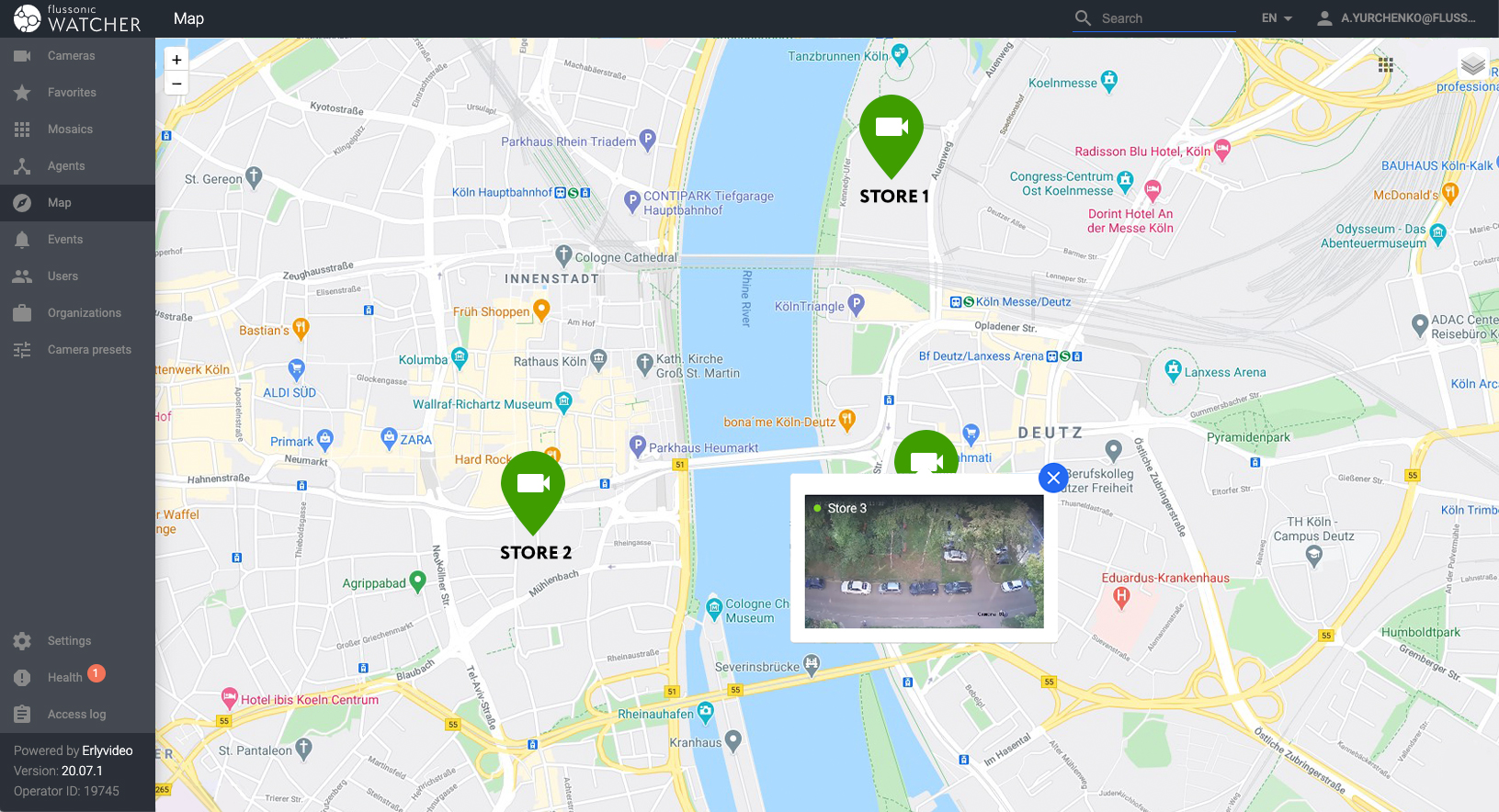
Medium Warehouse
Now let’s think about warehouses. Each of them would have several dozen cameras. The camera views would be almost identical due to the fact that all cameras look at similar shelves with goods. Several cameras would be directed at the loading and unloading gate. If we use the same approach as the previous example, all cameras would be represented by a point on a graphical world map. This is not very convenient. Using a regular mosaic display of the camera feeds wouldn’t be very convenient as it would be very difficult to navigate the location of each camera. So, a better way to manage the many cameras and video feeds is needed.
To solve these problems, Watcher provides special floor plans that are also used by architects and designer’s software. There are camera icons on a map of the building, and when you click on them, windows with that camera’s video feed open.
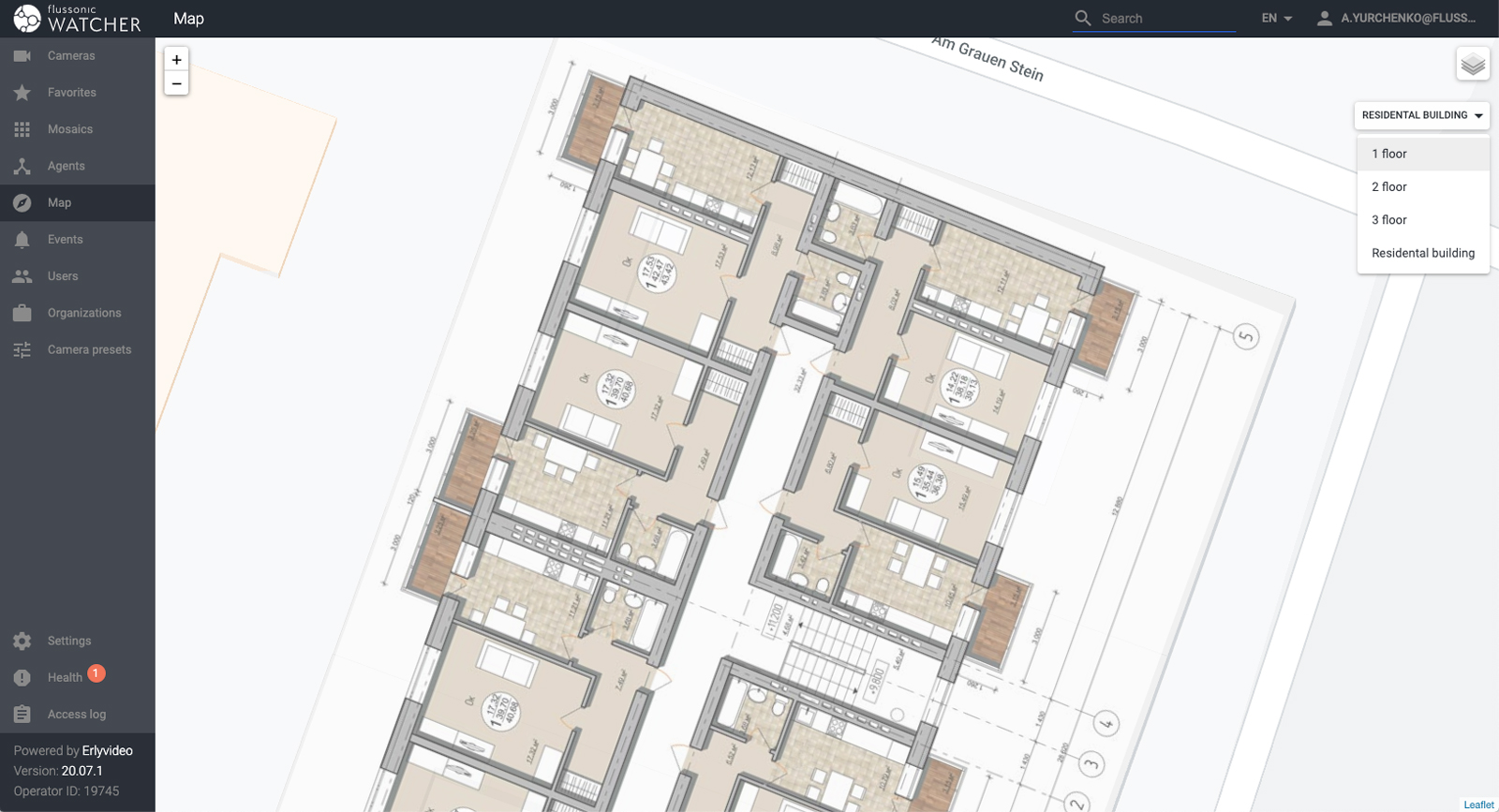
Many CCTV cameras installed in warehouses are monitored by a security service to prevent theft, as well as to monitor the activities of the warehouse workers. Having in hand a plan of the premises with the designation of cameras and with the video feeds displayed, you can instantly orient a warehouse employee or security guard on the location of the intruder or any other situation requiring attention.
National Retail Chain
Now let’s imagine we have a chain of stores that are located throughout the country. The number of cameras would grow significantly, along with this, the complexity of placing them on maps would also increase.
We can combine the ability to place objects on a world map from the small retailers’ example with the placement of the layout of individual rooms from the warehouse example. Then, if we want to see the cameras of a particular store, we just click on the map. Additionally, you can open its layout, which contains cameras available for viewing.
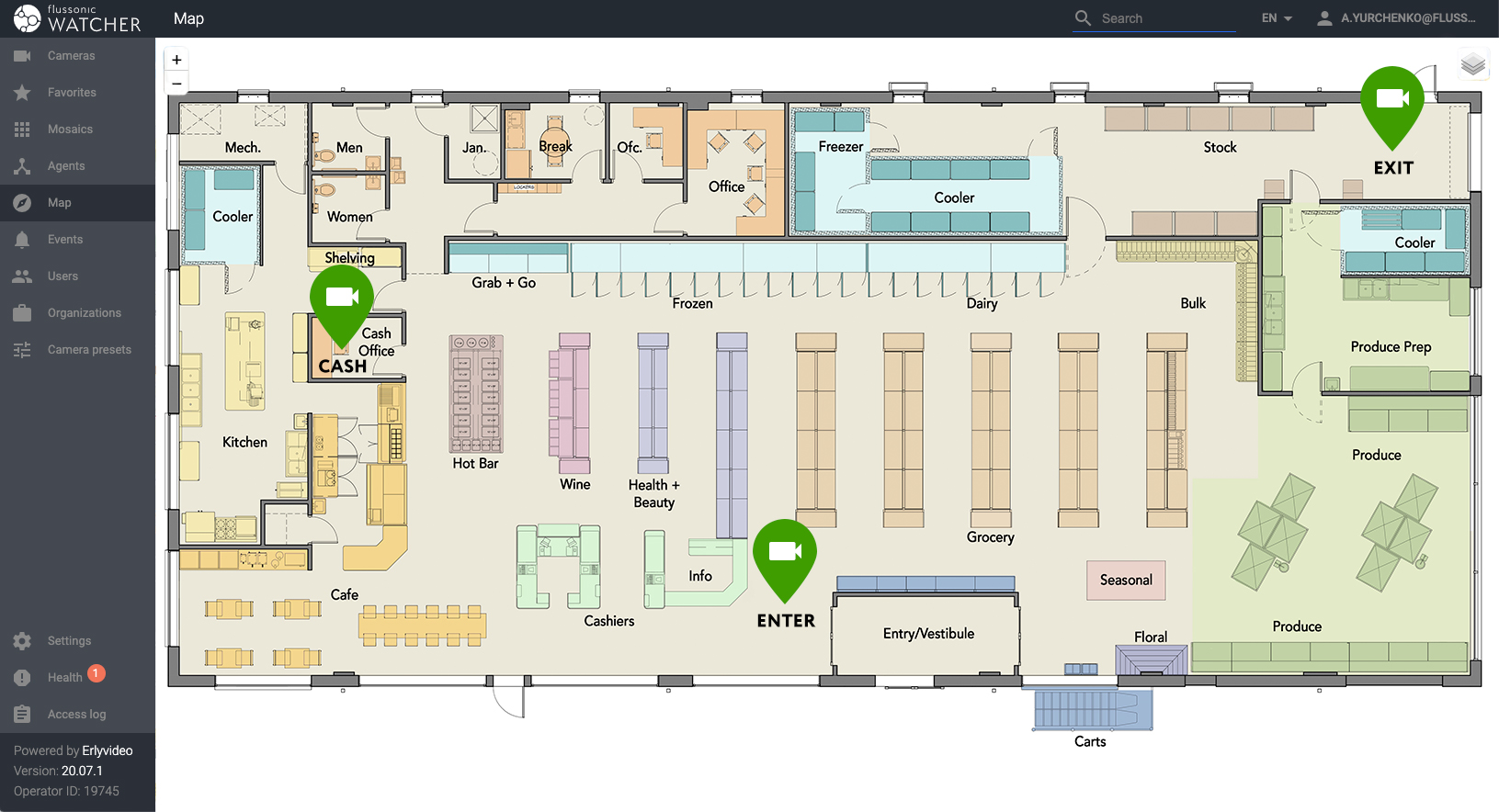
Residential Complex With Several Buildings
Let’s use several multi-story residential buildings that are part of a fashionable and modern residential complex as our final example. In these complexes, residents would have access to cameras located in the courtyard area, playgrounds, parking lots, and on floors in common areas of the home property.
It would be good to place some of the cameras on the master plan of the residential complex, and some on the layouts of individual floors. We have provided this function for our users. By opening a map with camera icons on it, residents can easily find their building. By opening the map, they get access to the master plan for the entire residential complex premises. On this camera map, residents will see all of the areas of the complex (parking lots, shops, playgrounds) and camera icons. Then, by clicking on an icon, they can start watching the video online. When a resident wants to see what is happening behind the vestibule door on their floor, they can select the layer on the map corresponding to the floor. Then the layout of this floor opens, on which all available cameras are marked, and the footage can be viewed.
Thus, we have provided our customers with the necessary and user-friendly tools for convenient access to a large number of cameras. We have taken into account the interests of owners of small retails scattered across the city streets along with the interests of global corporations with several multi-story real estate properties in different parts of the world.
See how our graphic plans work by signing up for a trial access plan