23.05 Media Server
The force of the new Flussonic Media Server version released in May 2023 unleashed better client and administrator experience, uninterrupted streaming via WebRTC, secured SRT stream ingestion, consistent server-side ad insertion, and improved overall performance.
Discover how the updates in the new version can positively impact the video streaming operations. The updates address existing customers’ requests, and they can be beneficial for professional broadcasters, businesses that rely on real-time video streaming, such as entertainment, gaming, and e-learning industries.
Don’t miss out on the opportunity to and explore new features and improvements of the new Flussonic Media Server 23.05
- New Client Area
- Flussonic Admin Interface
- WebRTC
- Smooth and Consistent Ad Insertion
- Flussonic Security
- Flussonic Performance
- Documentation
New Client Area - my.flussonic.com
We are proud to announce that starting from the version 23.05 all clients will now have the new client area by default. Important note - the old version of client area will no longer be supported in the new releases.
The new version offers better and more user-friendly terminology in the client area. For example, the tab is now called “My Flussonic” to distinguish it from the admin web-interface, and the license purchase button has been given its own name instead of a less comprehensive “plus” sign. Additionally, the Tickets page has been renamed to Support, making it easier for customers to find the help they need.
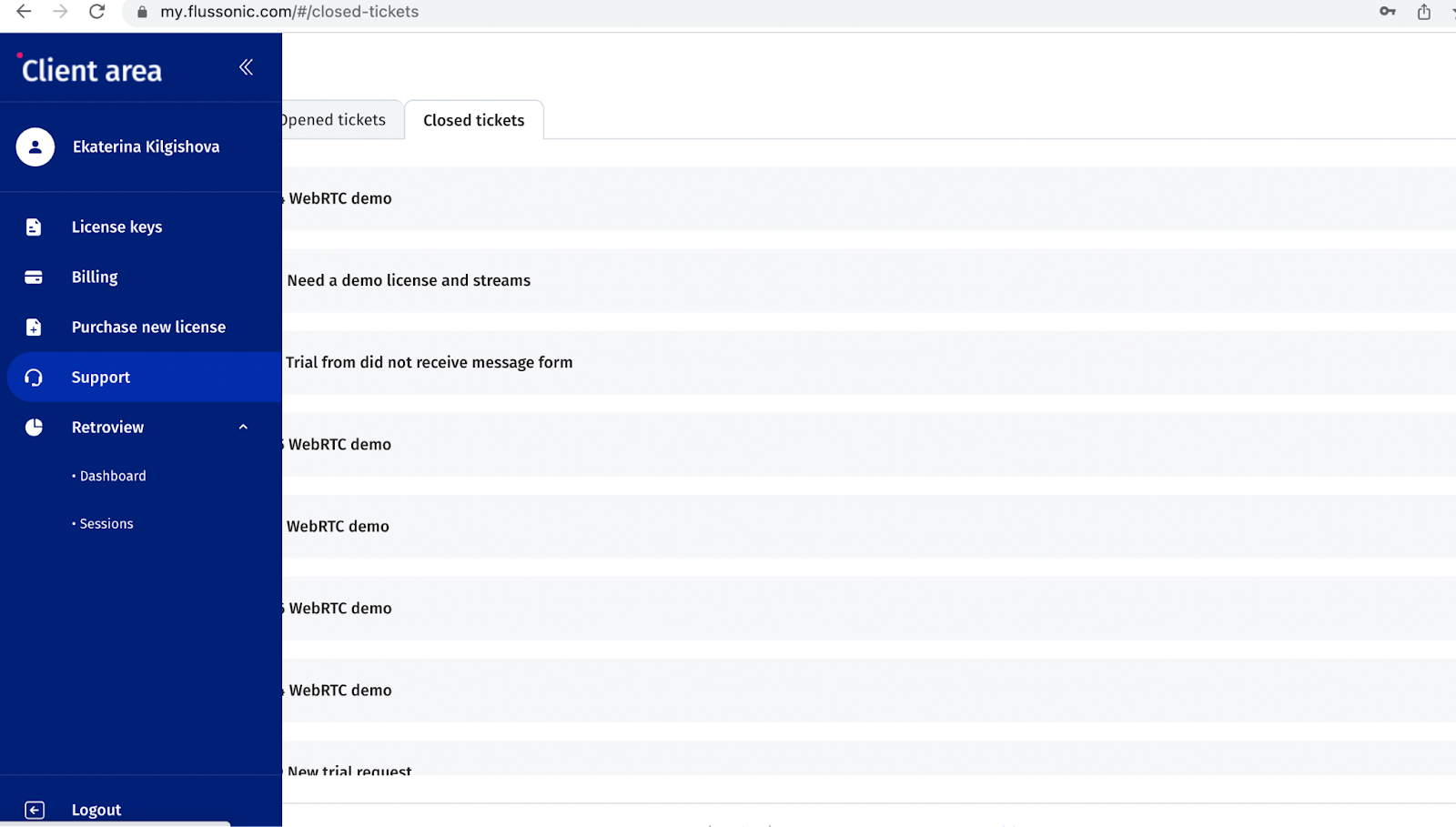
The version 23.05 also includes several updates to my.flussonic.com that are beneficial for business users. We have improved the process for accepting terms and conditions, ensuring users are always directed to the correct page. Email confirmation is now possible without signing in, and the password reset form has been fixed to avoid pre-filling new passwords and to include a password confirmation field. Additionally, bugs such as the slowing down of text input in tickets and the failure to show ticket numbers have been fixed.
Flussonic Admin Web-Interface
Important note for the version 23.05 is that we temporarily removed the ability to set complex parameters (such as ttxt_descriptors and audio_tracks) for the sources from the ‘extra parameter’ in the web-interface. Ttxt_descriptors are used in the video streaming operations to manage the display of subtitles, ensuring they are correctly rendered on viewers’ screens. Audio_tracks settings can be used to switch between different language tracks based on the viewer’s geographic location or language settings. Since those parameters are JSON objects or arrays of objects, a specialized interface needs to be developed for them, while the ’extra parameters’ in the admin web interface can only accept key-value. In the new release customers can use the config_file or API calls to set such parameters while we are working on creating appropriate interfaces for the complex ones. Make sure you align your complex input settings with these changes when upgrading your Flussonic Media Server .
The settings for UDP push are now disabled in the web-interface if push is configured in the stream’s template. This change ensures that customers do not accidentally configure conflicting settings.
The new version introduces several updates related to the DVR player in the web-interface. The DVR player was moved to the Overview page from the Stream - DVR page and users are automatically notified about this in the web-interface. Flussonic web-interface now utilizes the Streaming API for DVR Player instead of maintaining its own logic for URLs.
Another set of changes in the 23.05 version of Flussonic Media Server is related to the web-interface design. The mobile version of the web-interface now includes a “Back” button on the Streams, Templates, Sources, and VODs pages. The design of the Source Overview page and VOD Input page has been updated to be in line with the rest of the web-interface. The design of the VOD Overview page has been improved with the addition of a button to disable VODs and the “Browse” button to facilitate the storage path selection.
WebRTC
Flussonic Media Server 23.05 introduces several updates which are beneficial for businesses that use WebRTC technology such as entertainment, gaming, and e-learning industries. WebRTC functionality in the latest version was enriched to detect session terminations more accurately. For “play” (WHEP) sessions, a binding request or RTCP message must now be received every 30 seconds, while “publish” (WHIP) sessions require a message every 3 seconds. Another new fix ensures that the WebRTC playback starts from the intended track instead of the lowest quality track, which can improve the user experience and prevent potential frustration for viewers. These updates ensure uninterrupted video streaming and playback starting from the appropriate track.
Smooth and Consistent Ad Insertion
Flussonic Media Server 23.05 fixes the issue with forcible closing of HLS segments and starting a new one when an SCTE35 marker with splice_immediate_flag=1 is received.
Why is it important for the businesses that use SSAI (server-side ad insertion) in their video streaming operations?
SCTE35 markers play a key role in SSAI workflows, signaling the insertion and removal of ads in the video stream. In particular, an SCTE35 marker with splice_immediate_flag=1 prompts an immediate splice-out at that point in the stream to allow for ad insertion. If the platform forcibly closes the current HLS segment in the midst of an ad insertion and starts a new one, it may cause a brief interruption in the video stream. This could disrupt the viewing experience and detract from the overall quality. However, the latest updates to Flussonic Media Server 23.05 ensure that segment durations remain smooth and consistent, ultimately enhancing the viewing experience for customers and better engagement.
Flussonic Security
The latest version fixed the issue with SRT streams that weren’t ingested with the passphrase parameter in their URL. The passphrase parameter is a security feature that is used to protect SRT streams from unauthorized access. It allows stream providers to specify a password or passphrase in the SRT stream’s URL, which must be provided by the receiver in order to access the stream. With this update clients can be confident that their SRT streams are ingested and received securely.
Flussonic Performance
The new version removes excessive pusher messages from the logs, resulting in a cleaner and more streamlined logging experience. It also includes a fix for an issue where the server was not sending a proper 503 response to the agents list when the rproxy (reverse proxy) was not configured correctly. This means that the server will now send an accurate and informative message to the agents list (media player applications or devices that are used to access the streams) when it is unable to handle the request due to the rproxy configuration issue.
With the improvements included in the Flussonic Media Server 23.05, the platform is now better equipped to handle non-object responses (e.g. HTTP 404) from the config_external backend in a more stable and reliable manner, preventing crashes and improving the overall performance.
Documentation
In the documentation we added articles about copying the streams, receiving non-containerised raw RTP multicast. We updated information that config validation is now available via API request and description of Multiplexer in the admin web-interface.The overall documentation structure has been improved, and the menu now better reflects the use cases and businesses that Flussonic Media Server serves. This includes renaming “Live Streaming” to “UGC Streaming” and removing “Cloud” from the menu.