übereinstimmende Dokumente
Keine passenden Dokumente gefunden
December
Flussonic Media Server 19.11.1 was released.
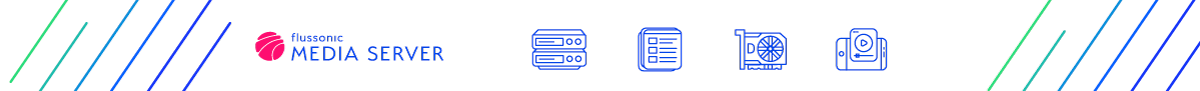
What’s New
Flussonic Media Server
Issues Resolved
Flussonic Media Server
New
- #9991 [Flussonic] Our implementation of Let’s Encrypt was re-worked to support ACME v2. Creating SSL certificates with Let’s Encrypt now works, including multiple domains certificates.
Fixed
- #9934 [Flussonic] Streams with authorization are now played without a 403 error, and the token is present again in stream URLs.
- #9880 [Flussonic] Publication to Flussonic via RTSP now works.
This page lists the changes introduced in Watcher releases 19.12 and 19.12.1.

What’s New in Watcher 19.12
Flussonic Watcher 19.12
Flussonic Watcher Mobile App
Flussonic Agent
Issues Resolved in Watcher 19.12.1
Flussonic Watcher 19.12.1
Issues Resolved in Watcher 19.12
Flussonic Watcher 19.12
Flussonic Watcher Mobile App
New
- #9747 [Watcher] You can now enable collecting motion events from a camera via Onvif by clicking Collect Events in camera settings.
- #9974 [Watcher] The data about detected motion events can be downloaded as a CSV file.
- #9767 [Mobile Watcher] The app now saves the last used login and operator ID and pre-fill the fields at next logging in.
- #9089 [Agent] Flussonic Agent supports HiWatch DS-I214W cameras.
Improved
- #7744 [Watcher] The information about a stream (MediaInfo) and warnings are now displayed in the player in the Watcher UI.
- #8133 [Watcher] The streamers page was joined with the cluster health page, and the pages were re-worked.
- #9810 [Watcher] Mosaics were moved into Organizations and only the users who can edit cameras within an Organization can modify mosaics now.
- #10068 [Watcher] When you add a user to an Organization, you can now use the search box.
- #10137 [Watcher] The total number of cameras in an Organization is now displayed in the list of Organizations.
Fixed
- #10041 [Watcher] It is now possible to open a camera from the Agents section.
- #10134 [Watcher] Camera search results now show only those organizations and folders where the camera was added.
- #10216 [Watcher] The map now shows all cameras with coordinates configured.
- #10230 [Watcher] You can now add cameras to the map by clicking the place on the map where a cameras is located.
- #10246 [Watcher] Searching the list of events from cameras now works.
- #7777 [Watcher] The link in the emails to the password restore page is now clickable.
- #8368 [Watcher] The ‘flussonic-watcher’ package is now present in the RPM repository.
- #9914 [Watcher] On the camera settings screen, the camera coordinates no longer disappear.
- #9976 [Watcher] Cameras no longer fail (with the AssertionErr message) to be saved.
- #9989 [Watcher] The issue with Watcher failing to display cameras on the map was resolved.
- #10015 [Watcher] The Notifications page now shows camera names.
- #10020 [Watcher] The installation script was updated for better support of Debian and Ubuntu Docker images.
- #10035 [Watcher] Watcher now correctly determines the main source of a stream automatically.
- #10053 [Watcher] Now all screens support submitting requests by pressing Enter.
- #10060 [Watcher] The installation no longer fails because of missing ‘GLIBC’ package required by ‘flussonic-python’.
- #10064 [Watcher] User settings for camera list viewing (tiles or the list) now stored for a user.
- #10126 [Watcher] The list of users in the Users section is shown correctly now.
- #9672 [Mobile Watcher] After permissions for a camera were modified, the user was redirected to the login screen at an attempt to view that camera.
November
API and UI for user search, video guide about using the SDK, camera network settings in the UI, video image properties via Onvif, presets of camera settings, camera search when editing user permissions, documentation updates.

What’s New in Watcher 19.10
Issues Resolved in Watcher 19.10
What’s New in Watcher 19.11
Issues Resolved in Watcher 19.11
New
- #8593 [Watcher] You can now edit the camera’s network settings (including DHCP, IP address, gateway, and NTP servers).
- #9103 [Watcher] The administrator can send messages to subscribers by using a new screen in the Watcher UI.
- #8859 [Watcher] The presets feature is ready: an Organization administrator can create presets of camera settings, these presets then can be chosen when adding cameras in the system.
- #8384 [Watcher] The icon that opens the list of received messages was added in the header next to Account.
- #9617 [Watcher] Setting up video image properties, such as brightness and contrast, via Onvif was added to the UI.
Improved
- #9514 [Watcher] Searching for users is now possible with the call ‘api/v2/organizations/NAME/users?search=SEARCH_WORD’.
- #8961 [Watcher] Now camera presets are available on the camera editing screen in the Camera Presets section.
- #9492 [Watcher] Searching for users in an Organization can now be done in the UI.
- #9541 [Watcher] Granting users permissions to cameras is now easier with the camera search box on the ‘Access to cameras’ tab of user settings.
- #9943 [Watcher] Watcher now supports PostgreSQL 12.
Fixed
- #9443 [Watcher] In some cases, removing a user from an Organization resulted in completely deleting them from Watcher.
- #9450 [Watcher] Removing a user from an Organization did not revoke their permissions to view cameras of that Organization in Tile mode.
- #9489 [Watcher] The page ‘vsaas/embed?token=1’ now works.
- #7286 [Mobile Watcher] The issue with camera preview images on some Android versions was resolved.
- #8582 [Watcher] The button ‘Add camera’ was removed from the UI in demo mode.
- #8967 [Watcher] The new permission system: The list of Organizations for a user is now displayed on the user settings page.
- #8975 [Watcher] The new permission system: Now all your changes to the user settings on all tabs are saved only when you click Save.
- #9000 [Watcher] When a user tries to delete an Organization that has cameras and users, Watcher now shows a warning that all of them will be deleted, and deletes them together with the Organization.
- #9127 [Mobile Watcher] The issue with MP4 fragments of an archive failing to download was resolved.
- #9212 [Watcher] The new permission system: Users without permissions for adding cameras and users now cannot see the corresponding buttons.
- #9253 [Watcher] The new permission system: Now users cannot create and edit Organizations unless they have special permissions.
- #9437 [Watcher] Mosaics now always fit the screen.
- #9662 [Watcher] The new permission system: The pagination for camera list (displaying cameras from more than one folder) is now correct.
- #9789 [Watcher] The new permission system: Users who can edit Organization Users could also create Organization Users.
- #9868 [Watcher] Now after logging in users are redirected to the certain section of the UI if it was specified in the URL.
- #9918 [Watcher] The default folder of an Organization was displayed in another Organization.
August
Meet Flussonic 19.08.
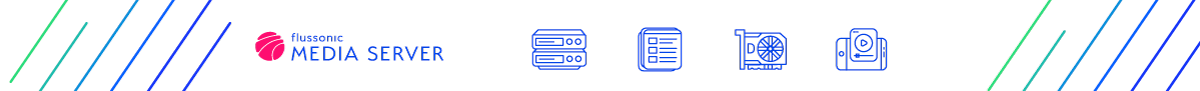
What’s New
Flussonic Media Server
The player
Issues Resolved
Flussonic Media Server
The player
New
- #8412 [Flussonic] Flussonic can pass through to MPEG-DASH subtitles in the TTML format.
- #8763 [Flussonic] An API call like the following can fetch information about only the specified streams:
curl /flussonic/api/media?name=STREAMNAME1,STREAMNAME2 - #8814 [Flussonic] Flussonic now supports the GS (Cifra) DRM (
drm gsdrm keyserver=...;). - #9013 [Flussonic] A new button, Enable SSH Access, in the Upload debug section of the Flussonic UI allows you to give our support team access to your Flussonic Media Server.
- #8748 [Player] The player at
embed.html?realtime=true now supports bitrate switching and viewing for MSE video content.
Improved
- #7816 [Flussonic] We refactored parsing of the transcoder configuration.
- #8742 [Flussonic] Flussonic can control publication from a browser via WebRTC to Flussonic so that the browser will adapt its bitrate according to the channel bitrate.
Fixed
- #4450 [Flussonic] The issue with unsynced audio and video after transcoding with Intel QuickSync was resolved.
- #5681 [Flussonic] The 404 error when a stream coming from a HLS source was played via DASH was fixed.
- #5856 [Flussonic] At bitrate selection the player showed bitrates with excessive precision.
- #6064 [Flussonic] The issue with audio from a SHOUTcast source not sounding good enough in Flussonic was resolved.
- #6111 [Flussonic] The issue with ingesting H.265 and H.265+ streams via RTSP was resolved.
- #6830 [Flussonic] hls2:// no longer fails to pass User-Agent.
- #6961 [Flussonic] The API call
/api/stream_health/STREAMNAME now returns the 404 error if the stream STREAMNAME doesn’t exist in Flussonic. - #7104 [Flussonic] Shaka Player v2.5.0-beta had issues with playing back DVR if DASH was used.
- #7323 [Flussonic] M4S streams could become broken after transcoding.
- #8381 [Flussonic] The status ‘waiting for stream’ was displayed for all unavailable static streams, even for streams with non-existing source.
- #8460 [Flussonic] The issue with some HEVC streams losing quality and with GPU processing doubled channels was resolved.
- #8463 [Flussonic] GOP in transcoded streams could vary despite using the option
g=, which caused different length of chunks in HLS streams. - #8490 [Flussonic] The transcoder UI offers more fps values to choose from.
- #8559 [Flussonic] The option
allow_subtitles sometimes did not work correctly for HLS sources played on LG TV models. - #8596 [Flussonic] Video captured by Flussonic from Decklink capture cards now comes without artifacts.
- #8597 [Flussonic] The issue with Flussonic failing to ingest H.265 stream was resolved.
- #8638 [Flussonic] The API call
api/dvr/delete did not work if a stream had the copy option. - #8723 [Flussonic] Streams with AC3 audio were not played on some Smart TV devices.
- #8749 [Flussonic] For streams that have
file:// and m4s:// sources, now switching between the sources takes no time. - #8765 [Flussonic] The UI now displays custom auth backend settings for a stream and allows editing them.
- #8777 [Flussonic] The transcoder UI wrote
external=true to the conifg for CPU transcoding settings. - #8781 [Flussonic] Fixed the issue of 19.07 with mosaic view failed with the ‘remote_node_failed’ error.
- #8813 [Flussonic] The Flussonic UI did not work if the config contained the
web_script directive. - #8817 [Flussonic] The issue with HLS playlists containing incorrect bitrates for a multi-bitrate stream was resolved.
- #8867 [Flussonic] The first selection of the GPU in the transcoder UI is now saved correctly in the configuration file (`deviceid`).
- #8912 [Flussonic] In v19.05 and higher, if the `push udp://` directive contained the option `cbr`, then the stream failed to be played.
- #8698 [Flussonic] The
auth_backend directive did not process 301/302 redirects. - #4739 [Player] The DVR player (
embed.html?dvr=true) now works in Microsoft Edge. - #4864 [Player] The player with the realtime option (
embed.html?realtime=true) now works in Internet Explorer. - #5034 [Player] The player embed.html and the DVR player (
embed.html?dvr=true) now support Internet Explorer 11. - #5668 [Player] The player in Chrome stopped responding when the user jumped to another time point.
- #7299 [Player] If a stream is unavailable, the DVR player now shows a correct message when the user tries to switch to live.
- #7931 [Player] The player paused itself after the autoplay policy was applied.
- #8055 [Player] MSE-LD player failed to play live video containing audio tracks.
- #8325 [Player] In mobile apps, the player failed to play DVR archives.
- #8361 [Player] DVR playback stopped at the end of an hour.
- #8648 [Player] The player now performs seek accurately in Safari.
Meet Flussonic Watcher 19.07.1
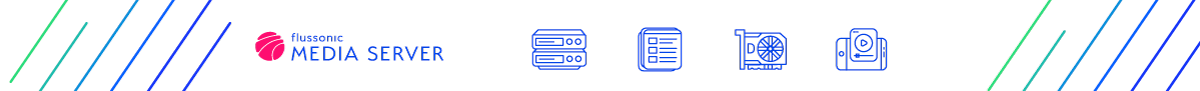
This release includes improvements and bug fixes and is fully devoted to Flussonic Watcher.
It includes a better logic of motion detection notifications, access to DVR by clicking Play on a camera in the list of cameras, filtering cameras by Online status, updated autologin_token documentation, the latest backup to restore by default, correct User Agent in the access log.
What’s New
Flussonic Watcher
#8485 (improved) [Watcher] To increase the reliability of motion detection notifications, Watcher evokes the motion event more than once for the same event ID. This ensures that users will receive the notification even if they subscribed for notifications right after motion was detected.
#8581 (improved) [Watcher] The backup tool (/opt/flussonic/contrib/watcher backup) now stores backup files in /var/lib/flussonic/watcher-backups. The last created backup is restored if no date was specified.
#8608 (improved) [Watcher] The documentation about the usage of autologin_token was updated.
Issues Resolved
Flussonic Watcher
#5402 (fixed) [Watcher] Mosaic view in Safari was fixed.
#7259 (fixed) [Watcher] Access Log now shows correct User Agent of users who logged in from the mobile app.
#7670 (fixed) [Watcher] The rare issue with Agent losing connection with Watcher was resolved.
#7848 (fixed) [Watcher] The issue with cameras not sending video was resolved.
#7895 (fixed) [Watcher] The display of options under More in the list of Agents was fixed.
#7987 (fixed) [Watcher] The issue with playback of video embedded on the page vsaas/embed was fixed.
#8215 (fixed) [Watcher] In Profile, autocomplete on login and password is disabled now.
#8540 (fixed) [Watcher] DVR settings for cameras were not saved correctly in a certain situation.
#8637 (fixed) [Watcher] The check box for filtering cameras by Online status is present again in the List view.
#8640 (fixed) [Watcher] Watcher might fail to start after updating to 19.06.1.
#8659 (fixed) [Watcher] Changes in the UI branding settings sometimes were not applied on the login page.
#8692 (fixed) [Watcher] Small fixes in UI texts.
#8741 (fixed) [Watcher] Now you can view archived video from a camera by clicking the Play button on the camera in Cameras.
#8772 (fixed) [Watcher] The issue of version 19.06 with flussonic-watcher failing to update was fixed.
#8815 (fixed) [Watcher] On low-resolution screens the DVR player now fits the screen.
Watcher Mobile App
#8790 (fixed) [Mobile Watcher] The app on iPad Pro 3 stopped responding when the user changed screen resolution.
Deprecated
#8798 (deprecated) [Watcher] API v1 is no longer supported.
June
4.6.10 is a first release of Flussonic in 2017 year.
It includes some interesting features:
We have made serious work on audio-video sync issues in MPEG-TS decoder and related modules:
We have enhanced process of flashing our camera agent on several brands:
And several minor changes:
Let’s take a look at what have we done for you in 2016.
First, we have made a lot of work for Flussonic Watcher: https://watcher.flussonic.com/
We created on-camera agent: to connect your IP cameras from NAT-ted network to Flussonic server. This agent is deployed on XMeye, Hikvision and lot of other cameras (about 30 different vendors already). It is possible to prepare firmware to flash it on fabric or update on your camera remotely. Write us if you are interested.
Now you can use our mobile applications for Watcher (including an option to deploy from your dev account) and connect it to your billing and user database with a well-defined and tested provision API, change branding of your watcher, etc.
For Flussonic we have added very good support for NVidia encoder, Intel Quicksync and added h265 support.We brought you new admin UI that can work with 1000+ simultaneous streams. Performance of flussonic also growed and we have deployed instances with up to 1400 working IP cameras on a single server.
Large step is implementing WebRTC. It is in public, you can use it already, no private betas. Just use it to achieve 300 ms delay from realtime in your browser.
DASH support was seriously developed, now it is possible to access DVR via DASH. We have prepared you to abandon flash.
For stream supplier services you can use our stream name rewriting system. You can give playlists with some obfuscated names to people and then rewrite them to your original names.
We are very glad that you are using our software and that it helps you or may help to make your business!