24.08 Watcher
The latest release is here, bringing improved episode previews, updated user presets and fixed bugs. We’ve also added new articles to the documentation to help you get the most out of everything.
We are preparing a major update for our mobile app. To keep everything running smoothly for your users, please make sure to update your Watcher to the latest version. This will help ensure all client apps on their phones work seamlessly.
Use our guide on how to update Watcher
Check out our release notes and see what’s new!
New Features in Flussonic Watcher 24.08
-
New instructions to app update: Follow our instructions to prepare for the app update. One more friendly reminder: if your version of Flussonic Watcher is earlier than 24.07, please update Watcher to ensure your clients continue using the mobile app without any interruptions.
-
New preview displays for the episodes: We improved episode search: each episode now has an accurate preview display. In the previous version most episodes with license plates had no car in the preview. Now you can see it and easily find the episode you need.
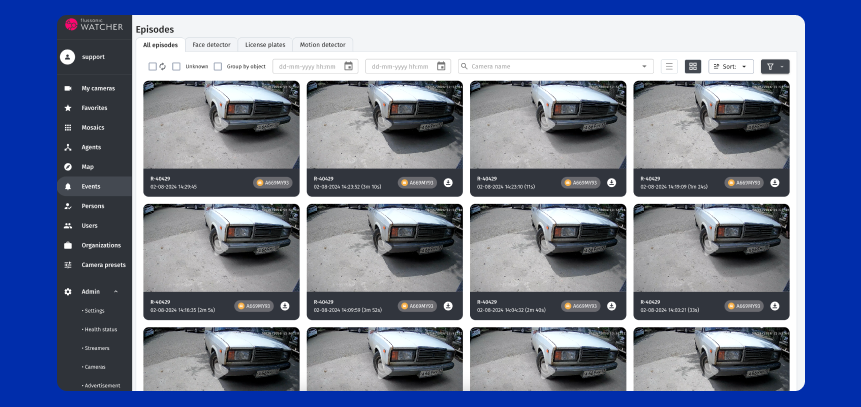
-
Stream statuses: Now you can check the stream status and input stats using the Stream API.
-
Billing integration with our vsaas.io service: We have published a detailed guide on how to integrate your billing system with the vsaas.io cloud video surveillance service. After integration, you will be able to sell cameras on a subscription basis and calculate the cost of service usage for subscribers.
-
New presets page: In the new version, you can conveniently change presets and easily adjust the DVR depth in hours for each user.
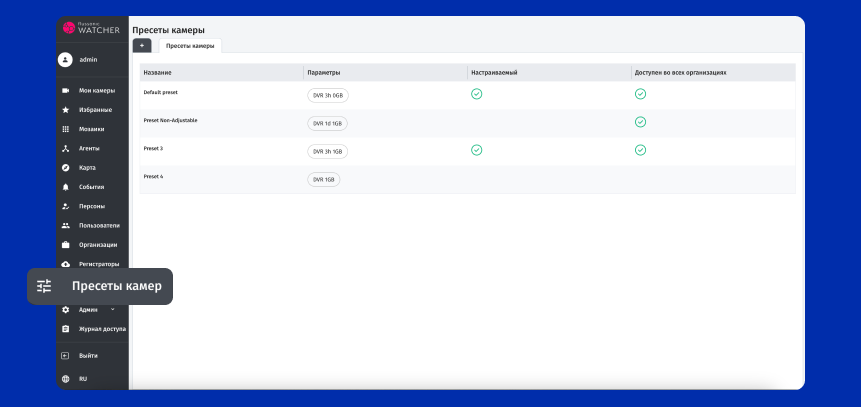
- Company information on every page: We added company information to GET ui_settings. To change company information use “Branding” section on Settings page.
New documentation articles
Fixed
-
Now we show the streamer in error status on the “Health Status” page only if it is truly not working or there are configuration issues. When determining the streamer’s status, we do not consider the statuses of cameras and agents on it.
-
Improved analytics configuration. Now you don’t need to manually configure the RTSP listener on the streamer for analytics to work.
-
Fixed the screen rotation issue when playing video from the camera via Android application.
-
We changed the rule for persons, now the menu is available to authorized users and if the domain admin must also be the administrator of the organization.
-
Fixed the issue with not being able to control the camera using PTZ.
-
Fixed the possibility of adding share tokens for the admin.
-
Fixed the bug that prevented the backup utility /opt/flussonic/contrib/watcher backup from running.
-
Fixed the bug with displaying deleted presets in the presets list. Now we don’t show deleted organization presets in the preset list.