How Our Billing System Integrates with Flussonic Watcher
We already talked about how we created our own billing system for our video surveillance cloud. Customers who choose our billing, and not their own as part of the provision of video surveillance services, are often interested in how the integration between Flussonic Watcher and billing system is carried out and what is implemented within it. In this article, we will describe how these two systems integrate with each other and provide examples.
One of the key questions that we answered during the development process is what functionality should be available to the user in the billing system? We have identified that all monetary issues should take place in billing. In Flussonic Watcher itself, issues related directly to cameras should be resolved. Based on this statement, we agreed on a clear architecture plan, which involves two-way data exchange between billing and Watcher (which occurs through our open API).
Creating a Subscription
Earlier we explained, that the subscription is calculated from the settings that are called “services” in our billing system. A service can be, for example, the duration of a continuous archive recording, event recording of an archive, the ability to enable video analytics. Each service has its own cost.
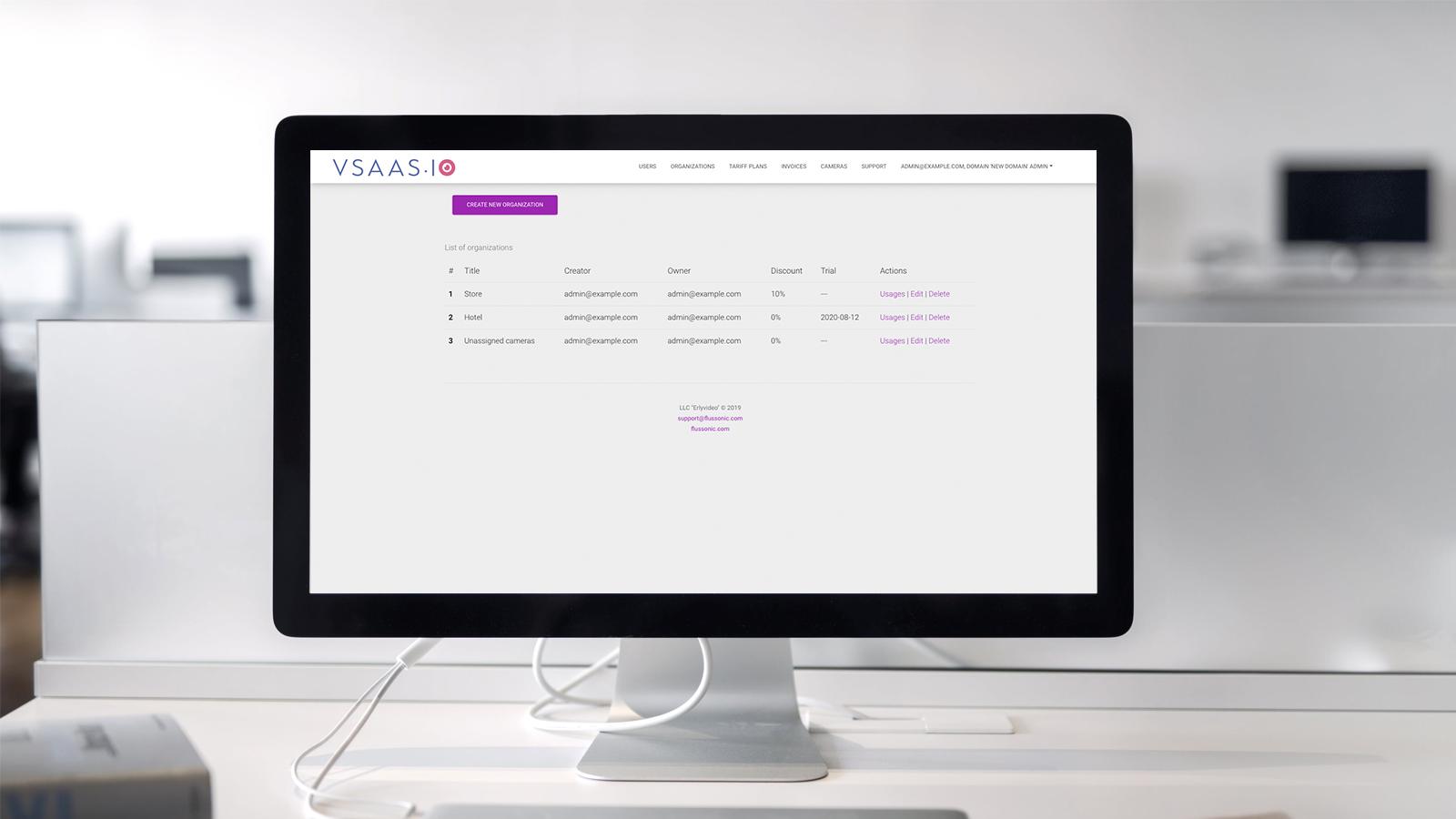
Billing receives the camera settings from Watcher, and then the administrator creates a subscription from these services. For example, “7 days of continuous recording with an additional 7 days of recording by events and the option of face recognition analytics”. Subscription conditions stay in the billing system, and the Watcher receives a combination of settings, which are uploaded to the camera when applying this subscription(preset).
Creating a User
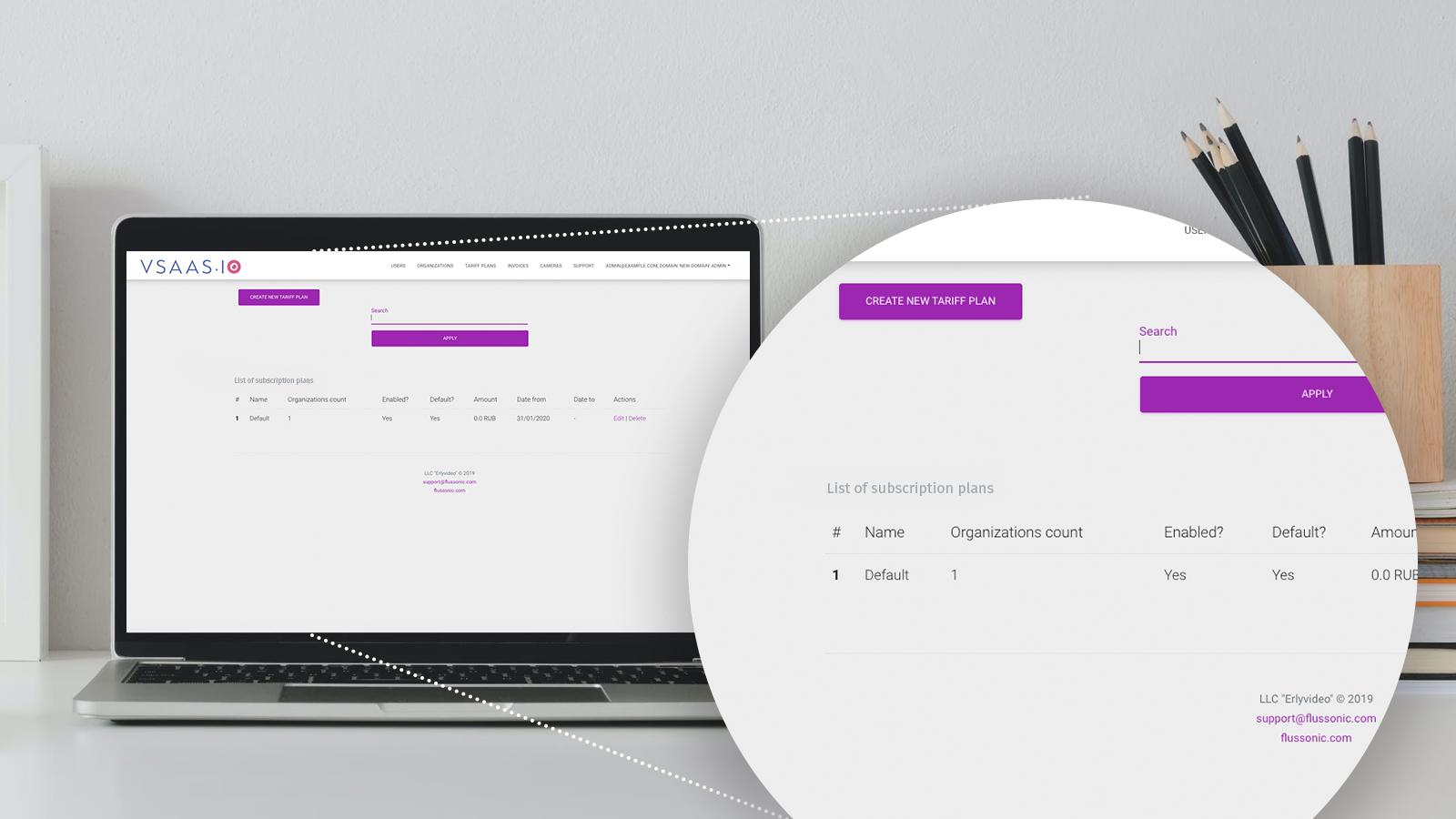
The billing administrator has the ability to create a new user and grant them certain access rights. These rights are duplicated in both systems so the user can log in to Watcher and billing with the same login and password.
Creating an Organization
Organizations in billing and Watcher are logical entities, which is understood as a personal account of a subscriber. Initially, it was designed in order to make a hierarchy possible in the billing system, where there are one parent organization and several subsidiaries. Similar to the user section, the list of organizations is duplicated in both Watcher and billing. At the time of the creation of the organization, an administrator is attached, who will be responsible for the settlements.
Adding a Camera
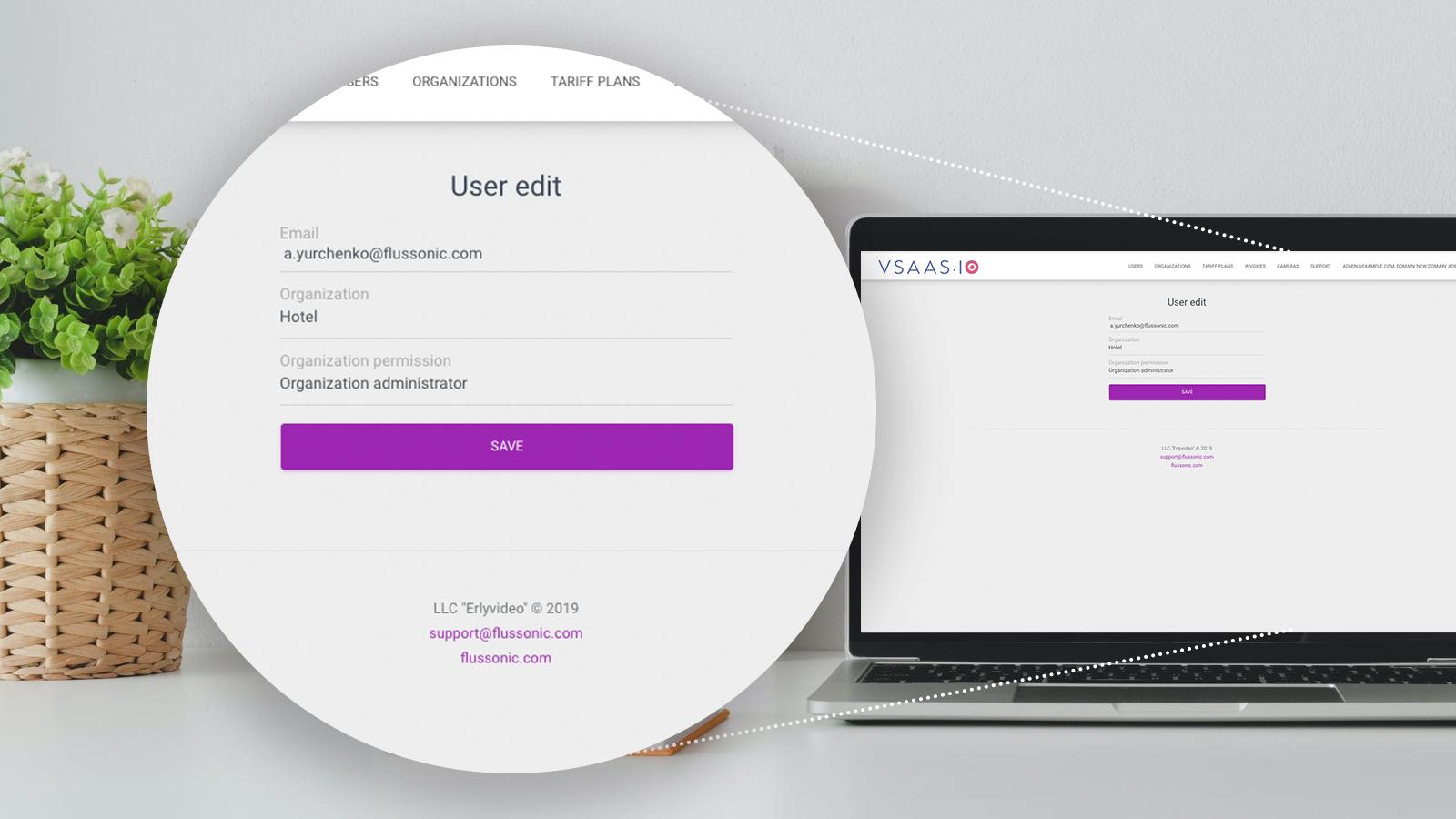
The important thing is that you can create an organization only in billing, you cannot do this directly in Watcher. This is due precisely to the fact that all monetary transactions should be related to billing, and the creation of the organization implies the possibility for the subscriber to connect cameras for which they must pay. In addition, when creating an organization, a list of available subscriptions is indicated in billing.
Creating an Invoice for Payment

The procedure for adding a camera occurs in Watcher. Information about the added camera and the subscription applied to it is added to the Access log (list of system events) of Watcher. At the same time, the billing administrator does not have direct access to the user's cameras and video from them - this information is protected and available only to the user. Only the number of cameras sorted by subscriptions and the total cost of using the service for the reporting period are available to the administrator.
Creating an Invoice for Payment

The billing performs a number of requests to Watcher in order to obtain statistical information about the number of connected cameras to the subscriber’s organization and the information necessary to generate an invoice according to the set subscription.
So, that’s a quick introduction to how our billing integration with Flussonic Watcher works. The whole integration process took about three months. It was a long and challenging journey, and now we are ready to share our experience with our customers.